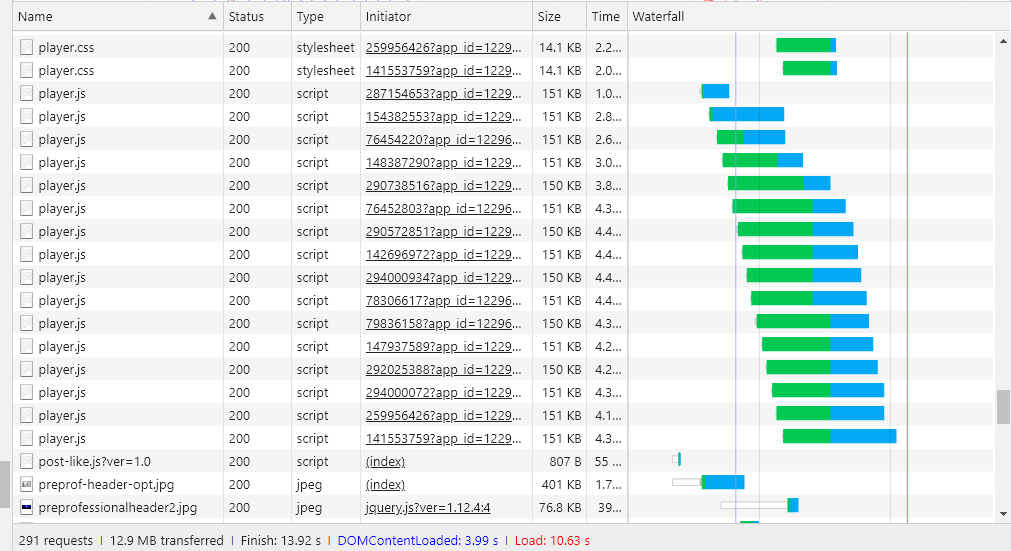I've been tasked to optimize a wordpress site (big surprise...) and found that Vimeo embeds duplicates of their player api js file. I would have thought the browser would prevent this but apparently it doesn't and it bogs down the site very bad. See image below. Any ideas on how to prevent this? I welcome programming suggestions, server settings, etc. I have no problem creating a plugin if need be. Thanks!
Edit: These videos are embedded, creating an iframe for each video.