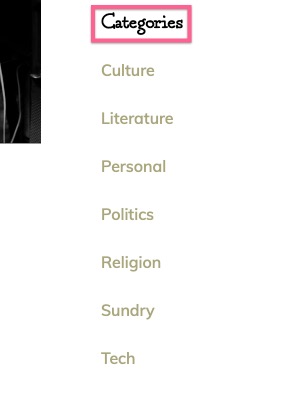I'm trying to find a way of displaying 'Topics' rather than 'Categories' and so far not being very successful.
I tried this:
function translate_category($translated) {
$translated = str_ireplace('Category', 'Topic', $translated);
return $translated;
}
function translate_categories($translated) {
$translated = str_ireplace('Categories', 'Topics', $translated);
return $translated;
}
But it doesn't seem to work. Any suggestions would be welcome.