I was trying to display product thumbnails in 230px (as per recommendations by GTmetrix).
Since, I am using storefront the default value is declared in storefront/inc/class-storefront.php
The code is as follows:
add_theme_support( 'woocommerce', apply_filters(
'storefront_woocommerce_args', array(
'single_image_width' => 416,
'thumbnail_image_width' => 324,
'product_grid' => array(
'default_columns' => 3,
'default_rows' => 4,
'min_columns' => 1,
'max_columns' => 6,
'min_rows' => 1
) ) ) );
I tried assigning single_image_width with the value of 230 and it made no difference. So, I marked out the line and added the following code in my functions.php file:
add_theme_support( 'woocommerce', array(
'thumbnail_image_width' => 230
) );
}
This doesn't seem to make a difference either. What am I doing wrong?
For reference this is the images I am trying to resize. I used woocommerce shortcodes to display it in the site. 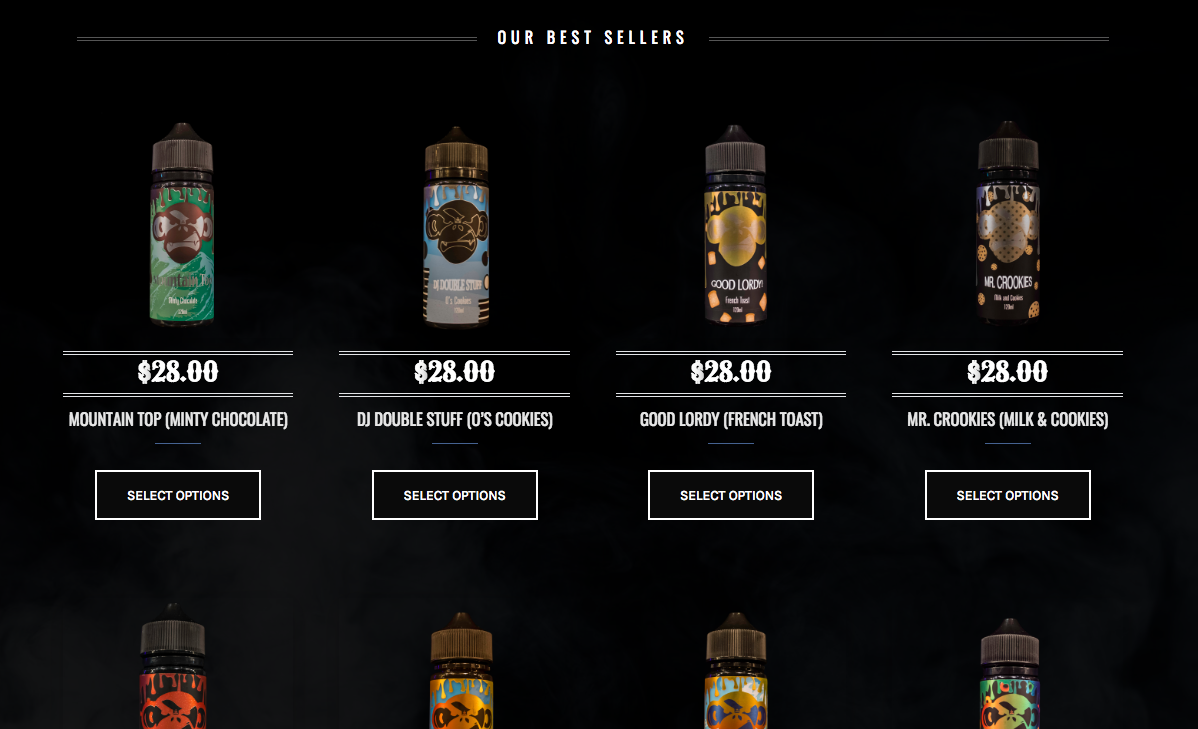
I would really appreciate the help.
Thank you, - KG.
