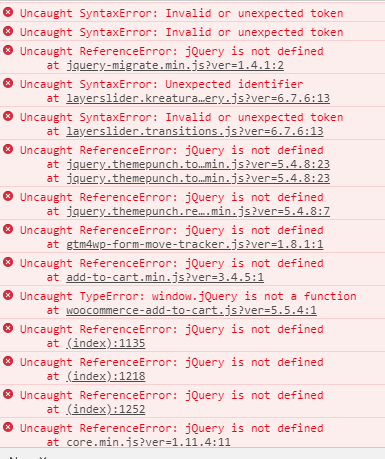I recently moved my new multisites network (which worked perfectly fine on an old domain) to my new domain. Now the website doesnt seem to work. The homepage doesnt load all images and even the menu isnt being loaded. Even after search and replacing my entire database and removing all the old url instances didnt work. I tried turning the wordpress debug-mode on. But no errors are displayed. When I check my console this is what I see:
Besides this there is another issue. My dashboard page isn't loading it's CSS. This is what it looks like at the moment :
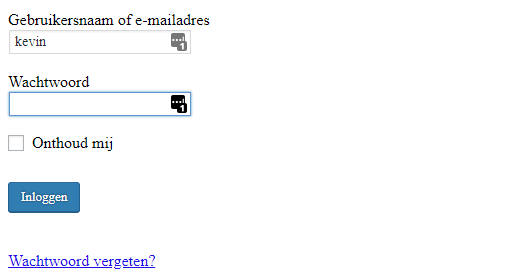
I tried to do the same and check if any errors were logged to the console, but in this case no errors are being logged. Has anyone ever had this situation ? I've moved many websites to new domains but I never had a situation like this before. I ran out of ideas, I hope someone has a solution.
Thanks in advance.