<?php
wp_nav_menu(array(
'theme_location' => 'primary',
'container' => 'ul',
'menu_class'=> 'top-menu'
/* 'walker' => new Walker_nav_Primary() */
)
);
?>
This is a simple wp_nav_menu
You can see ascending order from above example
I have done this in WP.
wp_nav_menu gives me ascending order menu. How can I arrange as dashboard?
Please help.


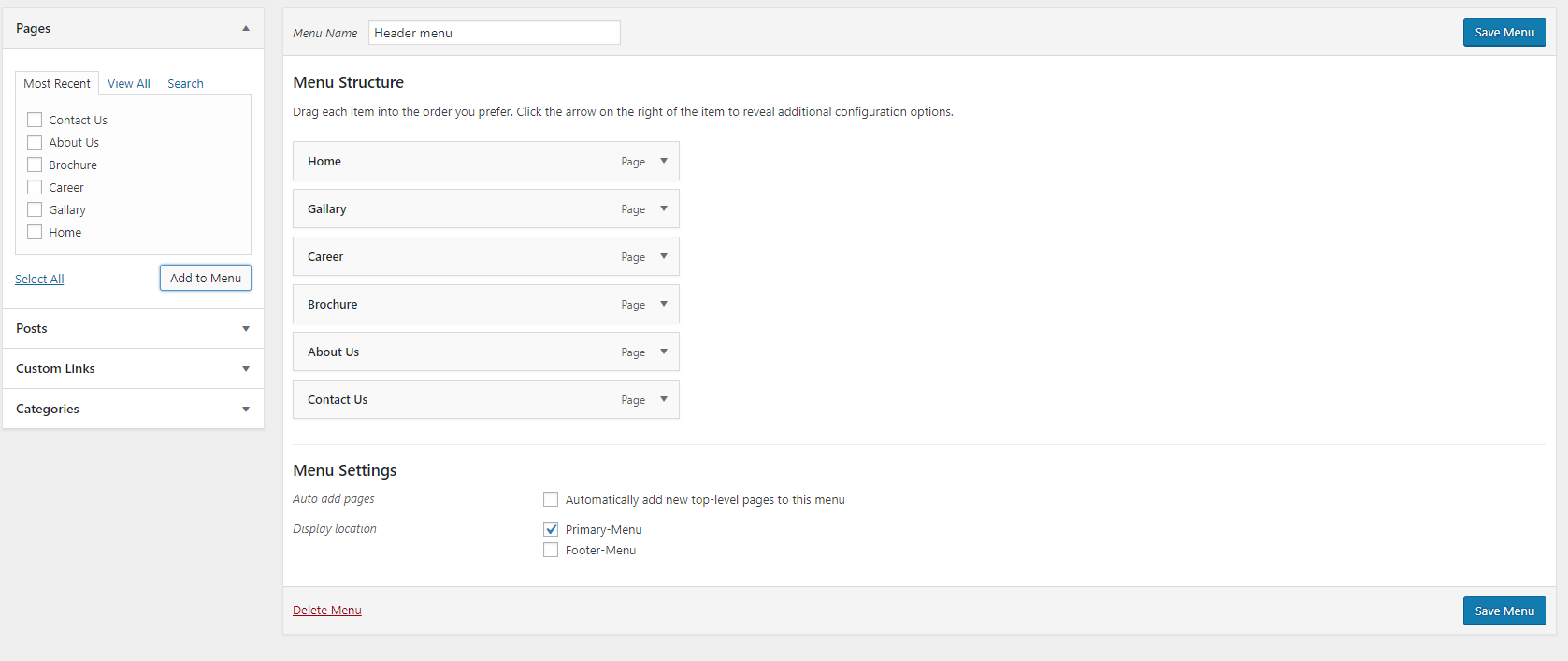
wp_nav_menu()is supposed to output the menu in the same order as it is set in the back-end as you would expect ; so I suspect the order is only reversed with CSS on your front-end.