I have created the Read more in my posts, but when I add the php tag
<?php the_content(); ?>
...it shows the post content with read more button. I only want to display the button, with no post content.
Here is a picture of my design .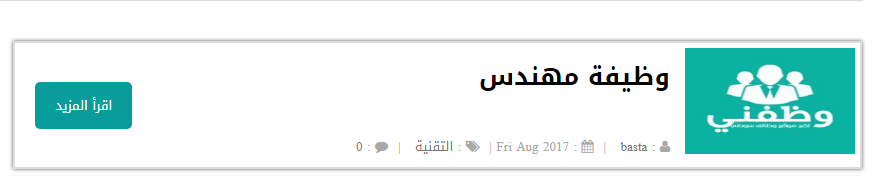
In the picture, I only display the button without text from the post. How can i do that with WordPress php code?
