I have tried contacting the developer of a plugin 'WP Broadbean' but the plugin basically creates a custom post type with various taxonomies.
One of which is 'Industries' - This is almost like a category for the jobs posted but I am going to assume it is a taxonomy rather than a category.
The Problem I am having is that the main template for /jobs to show all jobs regardless of taxonomy/category is a file named: archive-wpbb_job.php
A single view for a job is a file named: single-wpbb_job.php
When you apply a 'industry' to a job post the url then becomes /job-industry/taxonomy-title
The page by default falls back to archive.php if this is is blank/missing it routes to index.php but I require those pages for the native blog so I am struggling to create a custom template to handle the jobs when they are being viewd under a taxanomy/category.
For instance, one of my industries is called 'accounts' so I am wondering how I am able to create a template file, I have so many ways here are are a handful to name a few...
- taxonomy-wpbb_job.php
- taxonomy-wpbb_job_industry.php
- archive-wpbb_job_industry.php
- category-wpbb_job.php
- category-wpbb_job_industry.php
I have tried to understand how the url should be structured by using both of these resources:
So to conclude, I need to create a file to handle the template for these taxonomies so I can free up index.php and archive.php as I really don;t want to be relying on those.
I have been trying for a couple of hours now and just do not seem to be getting anywhere...
Just as an update, here is a screenshot of a file called taxonomies.php within the plugins directory:
[![enter image description here][1]][1]
So here are some examples of the job categories pages:
The above is being served from index.php
The above pages are treating archive.php as its native template.
MAJOR UPDATE
First off all, credit goes to the Gentleman who provided the answer below. After much going back and forth via an alternative chat channel we discovered it was an issue with some code in another plugin! 'User Tags for Wordpress'

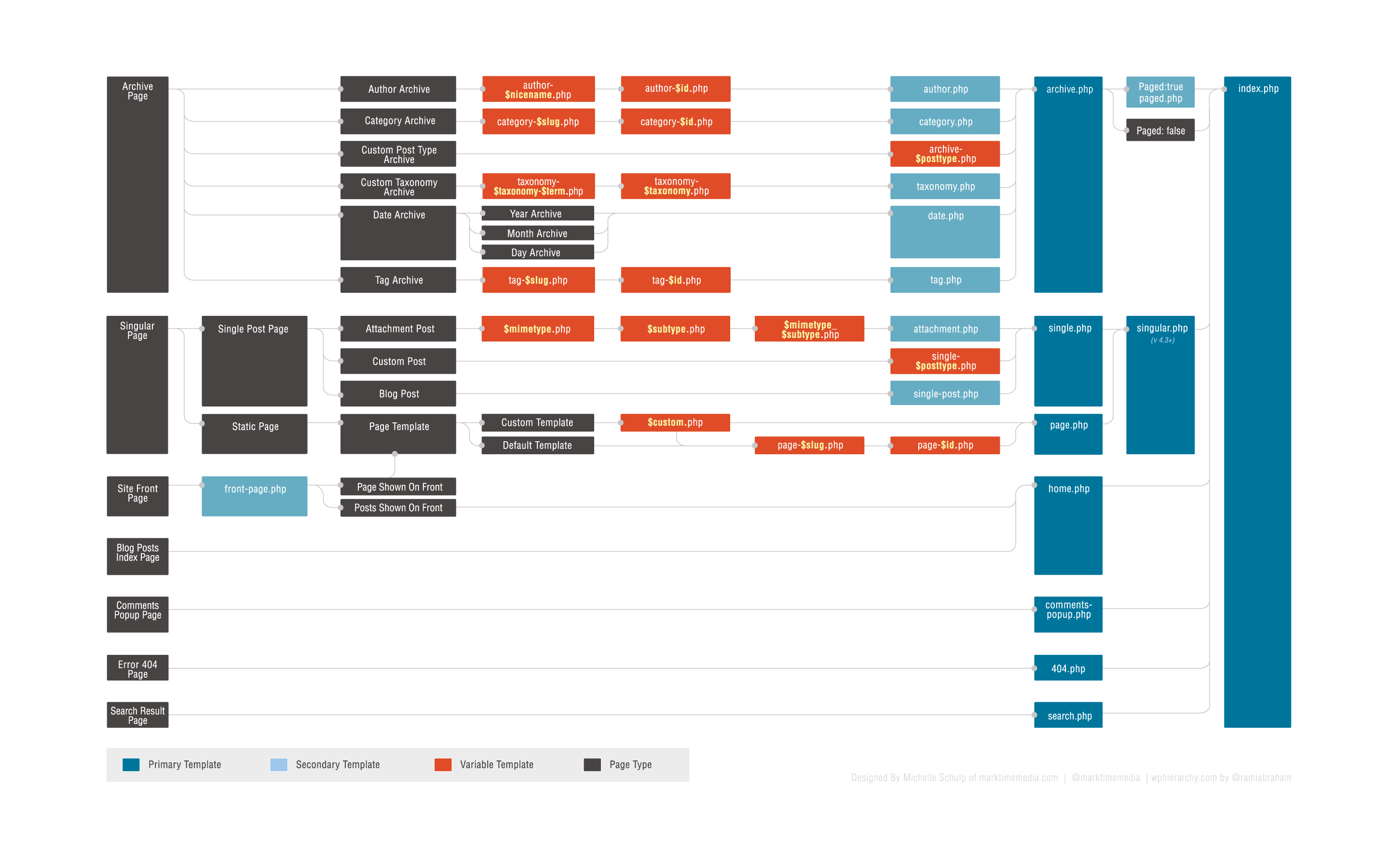
job-industryas that what is automatically created. Did you read any of the question?taxonomy-job-industry.php? The URL slug above isjob-industry