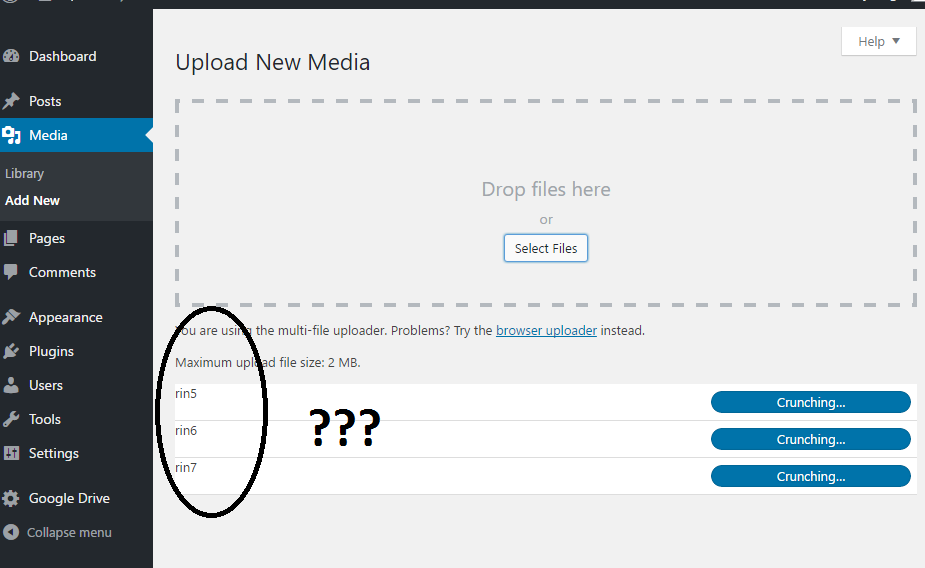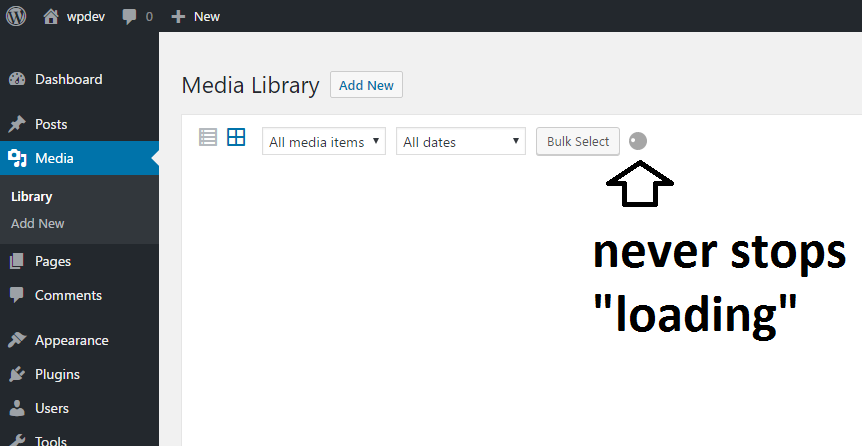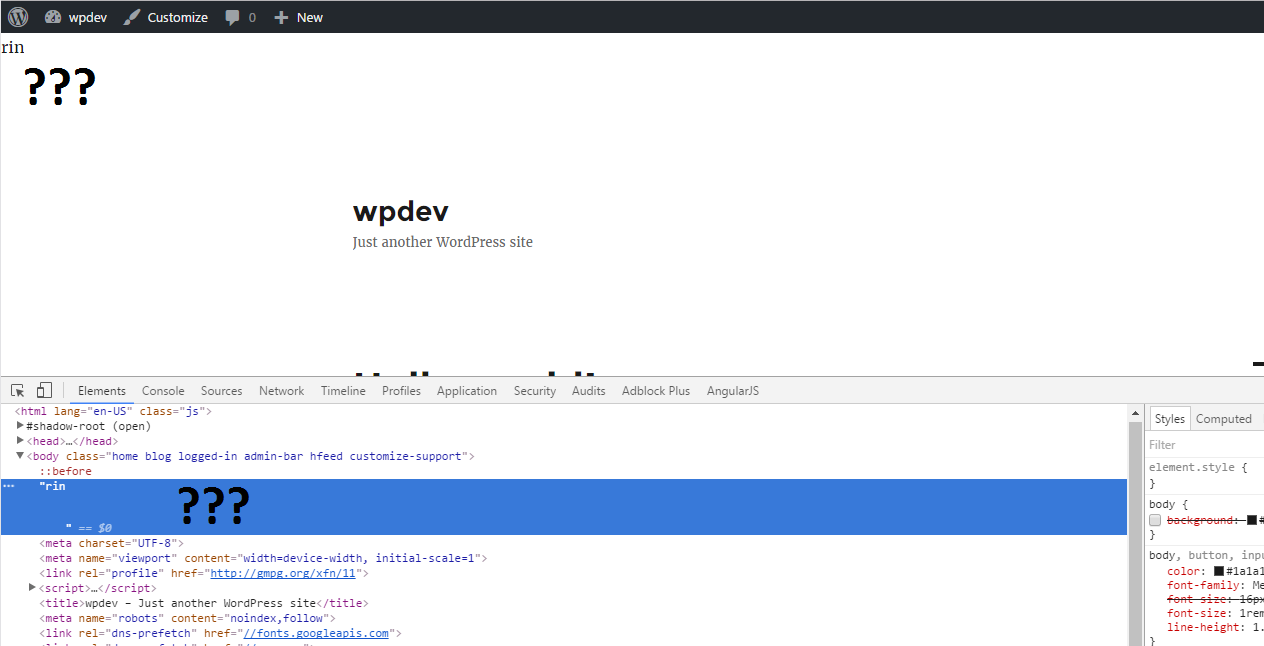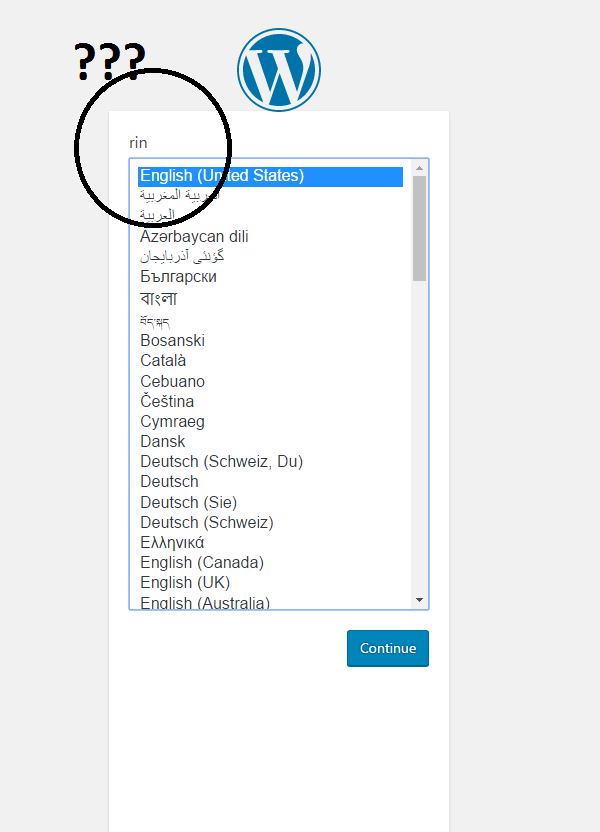I am used to install WordPress by myself manually so I can control everything.
I basically grab the latest:
- PHP (5.6 NTS x64)
- MySQL Community Server
- WordPress (4.6.1)
Done it hundreads of times before, but this time around I am getting very awkward behaviour, e.g.
- I see the word "rin" rendered on every page
- the media library never finishes loading
- cannot upload files to media library, getting "rin" every time
Specs:
- Windows 10 Enterprise v1607
- WordPress 4.6 / 4.6.1
- IIS / FastCGI
- PHP 5.6 non thread safe x64
UPDATE: