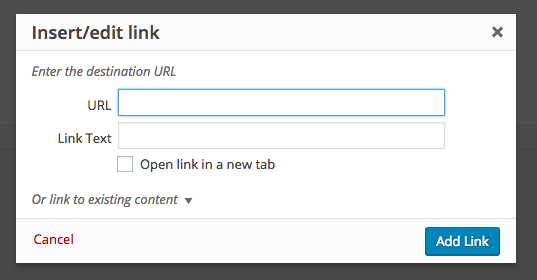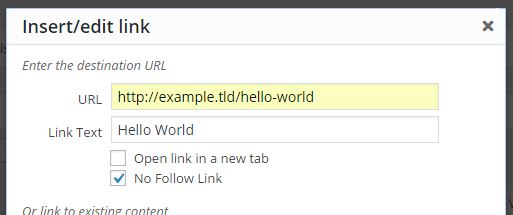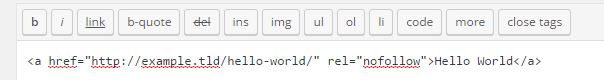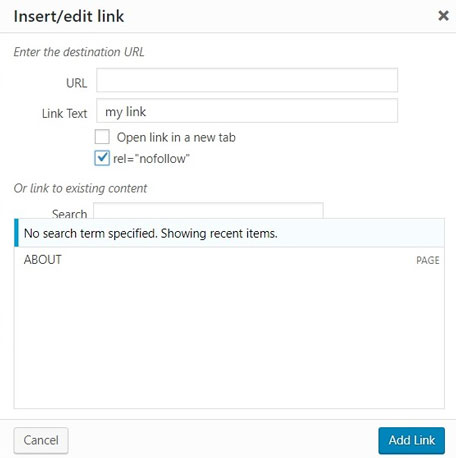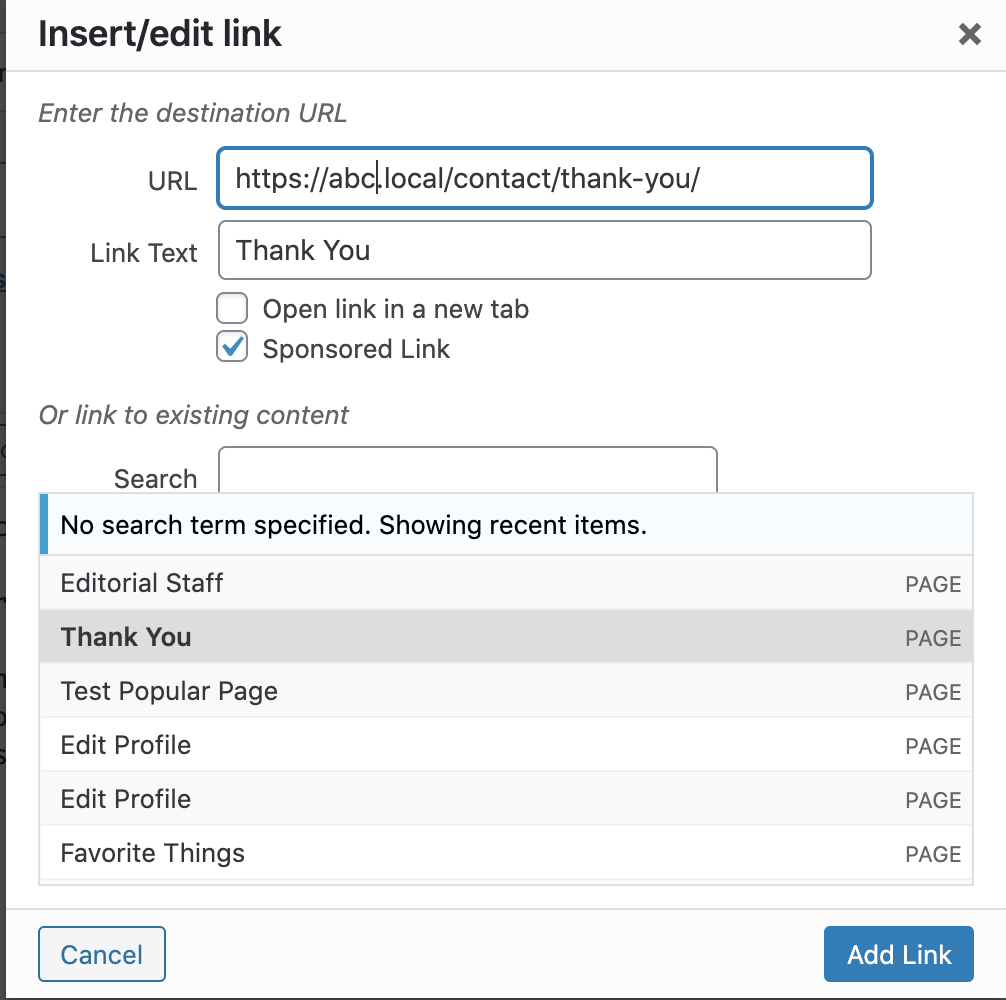The dialog HTML comes from WP_Editors::wp_link_dialog() but no hooks in there.
We could instead use jQuery to append the custom HTML to the link dialog and try to override e.g. the wpLink.getAttrs(), because it's very short ;-)
Demo example:
jQuery( document ).ready( function( $ ) {
$('#link-options').append(
'<div>
<label><span>Link Class</span>
<select name="wpse-link-class" id="wpse_link_class">
<option value="normal">normal</option>
<option value="lightbox">lightbox</option>
</select>
</label>
</div>' );
wpLink.getAttrs = function() {
wpLink.correctURL();
return {
class: $( '#wpse_link_class' ).val(),
href: $.trim( $( '#wp-link-url' ).val() ),
target: $( '#wp-link-target' ).prop( 'checked' ) ? '_blank' : ''
};
}
});
I just did a quick test and it seems to work but needs further testing and adjustments when updating links. Here's an old hack that I did that might need a refresh.
Update
It looks like you want to add the rel="nofollow" option to the link dialog, so let's update the above approach for that case:
We add the rel link attribute with:
/**
* Modify link attributes
*/
wpLink.getAttrs = function() {
wpLink.correctURL();
return {
rel: $( '#wpse-rel-no-follow' ).prop( 'checked' ) ? 'nofollow' : '',
href: $.trim( $( '#wp-link-url' ).val() ),
target: $( '#wp-link-target' ).prop( 'checked' ) ? '_blank' : ''
};
}
If the rel attribute is empty, then it will be automatically removed from the link in the editor.
Then we can hook into the wplink-open event that fires when the link dialog is opened. Here we can inject our custom HTML and update it according to the current link selection:
$(document).on( 'wplink-open', function( wrap ) {
// Custom HTML added to the link dialog
if( $('#wpse-rel-no-follow').length < 1 )
$('#link-options').append( '<div> <label><span></span> <input type="checkbox" id="wpse-rel-no-follow"/> No Follow Link</label></div>');
// Get the current link selection:
var _node = wpse_getLink();
if( _node ) {
// Fetch the rel attribute
var _rel = $( _node ).attr( 'rel' );
// Update the checkbox
$('#wpse-rel-no-follow').prop( 'checked', 'nofollow' === _rel );
}
});
where we use the following helper function, based on the getLink() core function, to get the HTML of the selected link:
function wpse_getLink() {
var _ed = window.tinymce.get( window.wpActiveEditor );
if ( _ed && ! _ed.isHidden() ) {
return _ed.dom.getParent( _ed.selection.getNode(), 'a[href]' );
}
return null;
}
Here's the output:
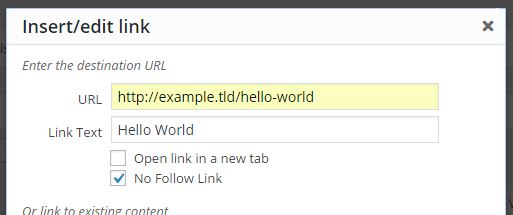
with the following HTML:
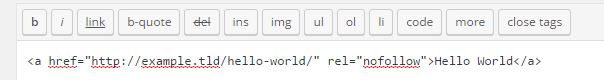
ps: This could be tested further and might also be extended to support translations