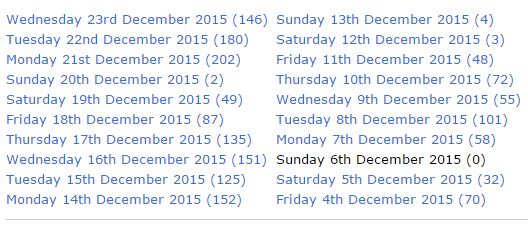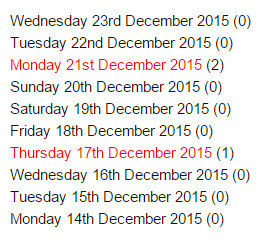I'm currently working on an intranet site for a big company and based on the project description, there will be a lot of articles posted everyday so this website will need various archive pages with different queries for users to quickly find articles based on their chosen criteria. I sorted out all of them (thanks to StackExchange!!) but I can't figure out how to create something like below:
I want a set number of lines (10 on each sides) each containing the date where posts were published ordered by date. I know how to query posts by date, but to use that it will mean that I will need to update this list everyday manually which is impractical.
Is there a way to dynamically create this list (relative to "today's" date)?
Thank you in advance for your time on this!