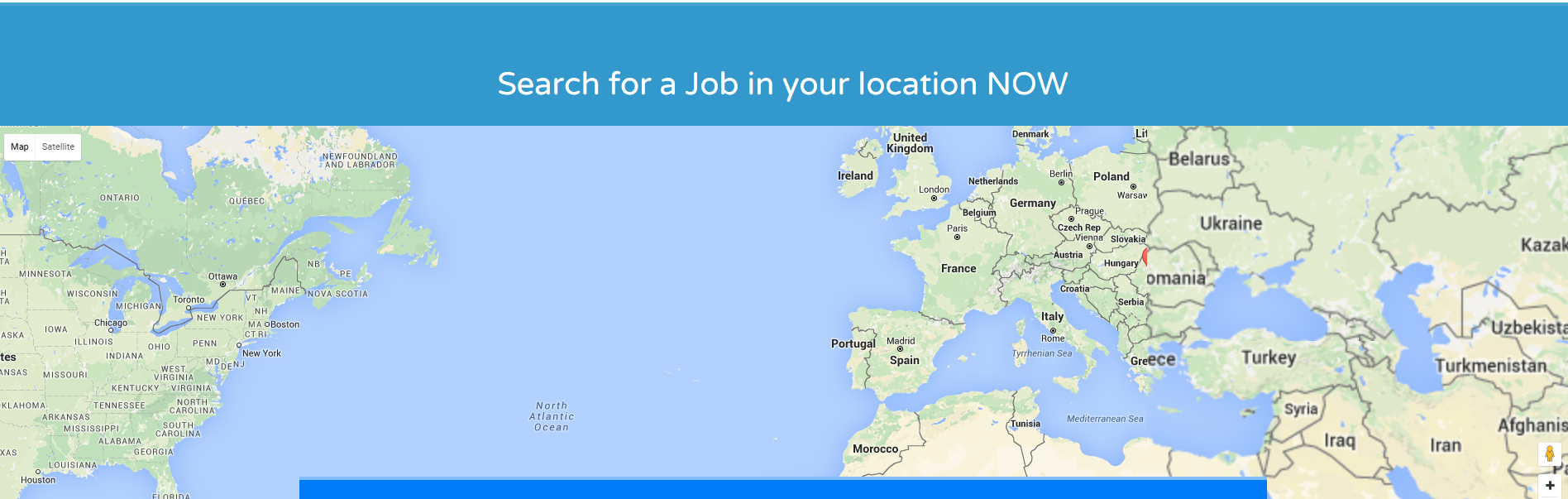So I have this site and on the bottom of the site you can see the map and search. I have 2 problems with that:
- The search if offset not in line with the other elements.
- I want/need it to be full width just like in the Take a Quick and FREE Tour page (scroll down a bit to see the map).
The thing is the theme does not allow me to add widgets where I want in the site only specific pages. The second link is the template for the "homepage" after I select this template I can't edit like the rest of the pages only add or delete widgets and the other problem is with the white space between the picture and the start of the blue background where the map is on the first link.
I tried to take the code from the page with the map widget and paste it in the area with blue which is a call to action div in all pages and templates. This is the code(hopefully it's the full code).
Is there a way to add widgets anywhere in a site, is there a short-code mapper or a plugin, I found a few plugins but none with the desired result.