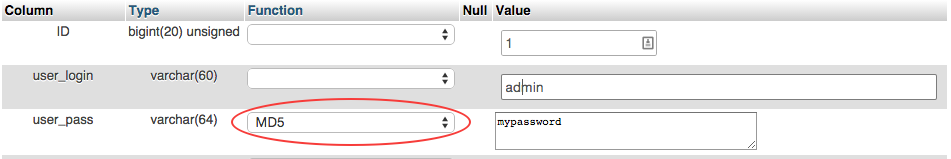Hi a friend had a website made by a guy, now he asked me to make him a new website but he want me to add all the post and pictures he had on the old one.
The problem is that the guy that made him the wp website doesn't want to give him the administrator password, he said he'll give me all the file i need, but he can't give the admin pass.
now we are having an issue. he gave me the whole "uploads" folder, the db file, and the file exported from wp -> tools -> export
but if i try importing just the db, it asks me for the old admin password, so i can't use it. i tried importing the wp export file, and uploading the "uploads" folder via FTP, and it load all the news but it won't load the images as featured image.
I told him to use DownML to export the media library, he did that, but when he gives me the link of the DownML exported file ( the one that is given after the exporting process ) i try to download it and it gives me a permission error. He says that he tried changing permissions but it doesn't work. Could be its a file too big ? ( about 2gb )
how can i fix this issue? i need to have all the news back, and with all their featured images...