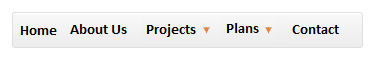I have a navigation system like this:
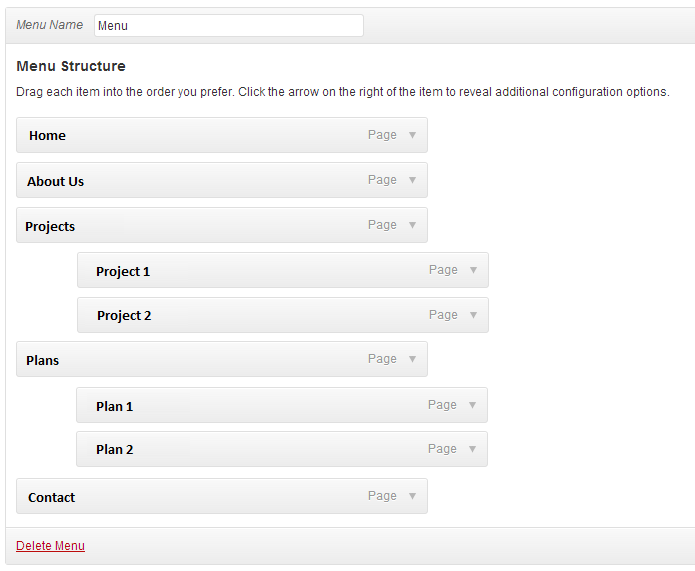
As you can see I have two Parent Menus as "Projects" and Plans which they have some sub menus. Now when the result rendered I am getting a navbar like this:
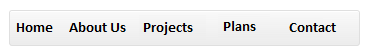
which is not clear that the "Projects" and Plans has sub menus. Now can you please let me know how I can style the navbar to dynamically add the drop down arrow to all navs which they have child (sub menus) like: