For News Portals, we are using WordPress successfully. But the clients are not satisfied with the WordPress default archive. They want something different like the regular index page. So, how the Custom Archive Page can be:
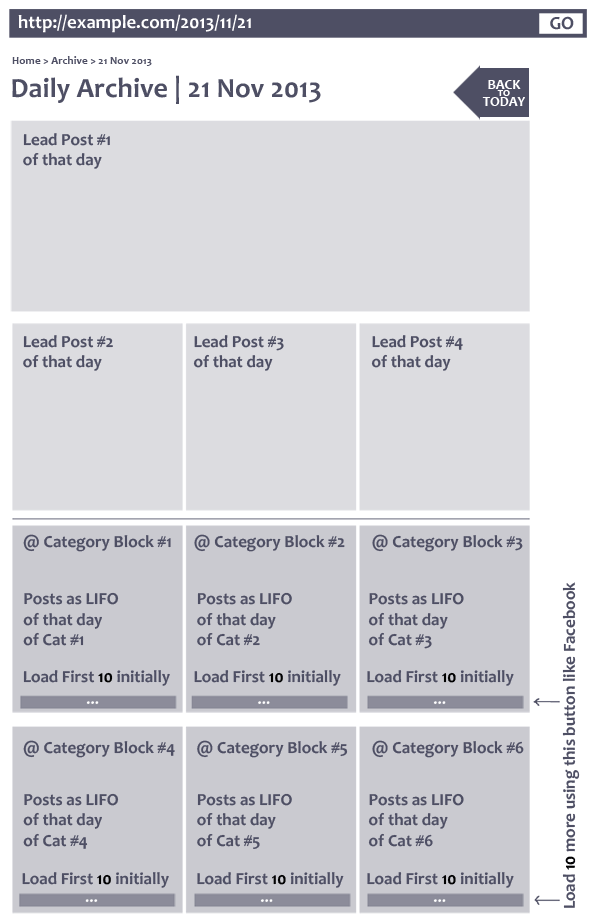
I think the image I attached is saying everything.
The shame part is that, I, actually din't try anything with this idea. Actually I want some idea, or links, or logic, with that I can proceed with this sort of modifications.
What I initially can say:
We can do some WP_Query() for each of the blocks, but how can we grab the date from the URL (where the URL can use any permalink) into the Query?
There would be no further pagination in the archive page, the "Load More" button will load more news of the certain category (Similar to Facebook Comment). The Lead Posts are typically echoed (in our design) using Meta Key "Featured". So, in the lead query we can query for the "featured" meta key and grab them filtering by the date of the Archive.
Then Ok, how can we proceed with this sort of idea?
Please note that, I'm a WordPress enthusiast, and is not posing my task on other's head. I'm actually trying to formulate a new idea, and seeking the path of how to proceed to be success with this sort of idea. Actually I'm NOT looking for a concrete block of code. :)
