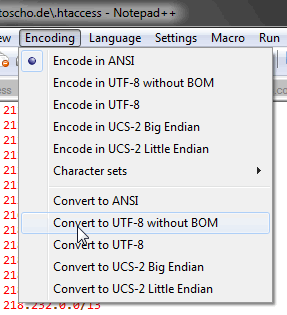whewn ever i try to login http://affiliatesurge.com.au/wp-admin/
i got "" Warning: Cannot modify header information - headers already sent by (output started at /home/affiliat/public_html/wp-config.php:1) in /home/affiliat/public_html/wp-includes/pluggable.php on line 881 ""
Error ... i already try removing spacing in wp-config and functions.php