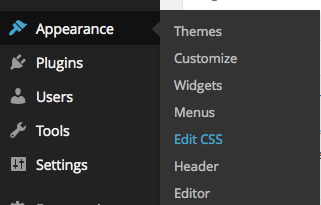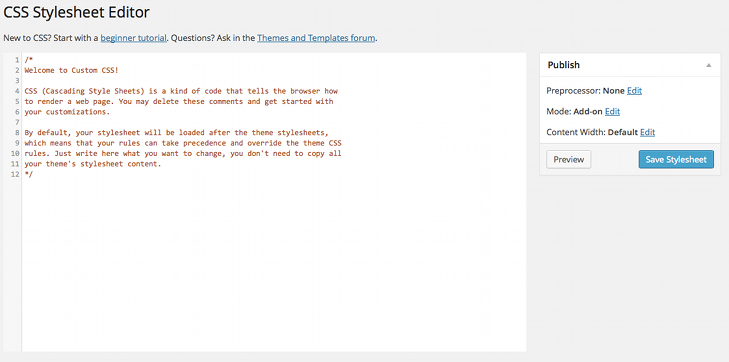The best way is to combine all enqueued styles into a single function and then call them using wp_enqueue_scripts action. Add the defined function to your theme's functions.php somewhere below the initial setup.
Code Block:
function add_theme_scripts() {
wp_enqueue_style( 'style', get_template_directory_uri() . '/css/style.css' );
wp_enqueue_style ( 'custom', get_template_directory_uri () . '/css/custom.css', array( 'style' ) );
}
add_action ( 'wp_enqueue_scripts', 'add_theme_scripts' );
Please Note :
3rd parameter is the dependency array which refers to whether or not this stylesheet is dependent on another stylesheet. So, in our above code custom.css is dependent on style.css
|
Additional Basic:
wp_enqueue_style() function may have 5 parameters:
like this way -
wp_enqueue_style( $handle, $src, $deps, $ver, $media );
In real world of WP Coding, usually we also add javascript files/jQuery libraries inside that function like this way:
wp_enqueue_script( 'script', get_template_directory_uri() . '/js/script.js', array ( 'jquery' ), 1.1, true);
The 5th parameter true/false is optional (2nd, 3rd and 4th params are also opt.) but very essential, it allows us to place our scripts in footer when we use the boolean parameter as true.