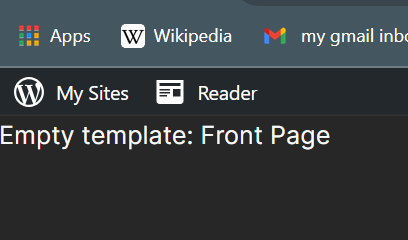It sounds like you've taken the correct steps to set a custom page as your homepage in WordPress, but you're encountering an issue where the expected page isn't displaying. Let's troubleshoot this:
Check Cache and Plugins: If you're using caching plugins (like WP Rocket), clear your cache. Sometimes, caching plugins can show an outdated version of your site. Also, disable any plugins that might interfere with your homepage display (especially those related to redirection or SEO) and check if the issue persists.
Theme Customization: Verify that your theme, Twenty Twenty-Four, doesn't have any theme-specific settings that might override your Reading settings. Some themes have their own settings for the homepage display.
Permalinks: Go to Settings > Permalinks and simply click "Save Changes" without altering anything. This action can sometimes resolve unseen issues by refreshing the WordPress permalink structure.
Check Page Visibility: Ensure that the page you've set as your homepage is published and not in draft or private mode.
Inspect for Errors: Check for any PHP errors that might be interfering. Since you're familiar with WordPress development, you can enable WP_DEBUG in your wp-config.php file to see if any PHP errors are being generated.
WordPress and Theme Update: Make sure WordPress and your theme are updated to their latest versions. Compatibility issues can sometimes cause such problems.
Regarding your question about "Home Page" and "Front Page":
Home Page: This is the main landing page of a website. It's the first page visitors see when they enter your domain name in a browser.
Front Page: In WordPress, "Front Page" specifically refers to the page you set as the primary landing page in Settings > Reading.
In many cases, "Home Page" and "Front Page" are used interchangeably. However, in some WordPress setups, especially those with a static front page and a separate posts page, the distinction becomes significant. The "Front Page" is the static page you designate, while the "Home Page" could be referring to the main blog posts page if you have a different page set for your posts.
If these steps don't resolve your issue, you might consider checking the settings in the Customizer and ensuring that no page template conflicts are occurring, especially since you're using a specific theme.