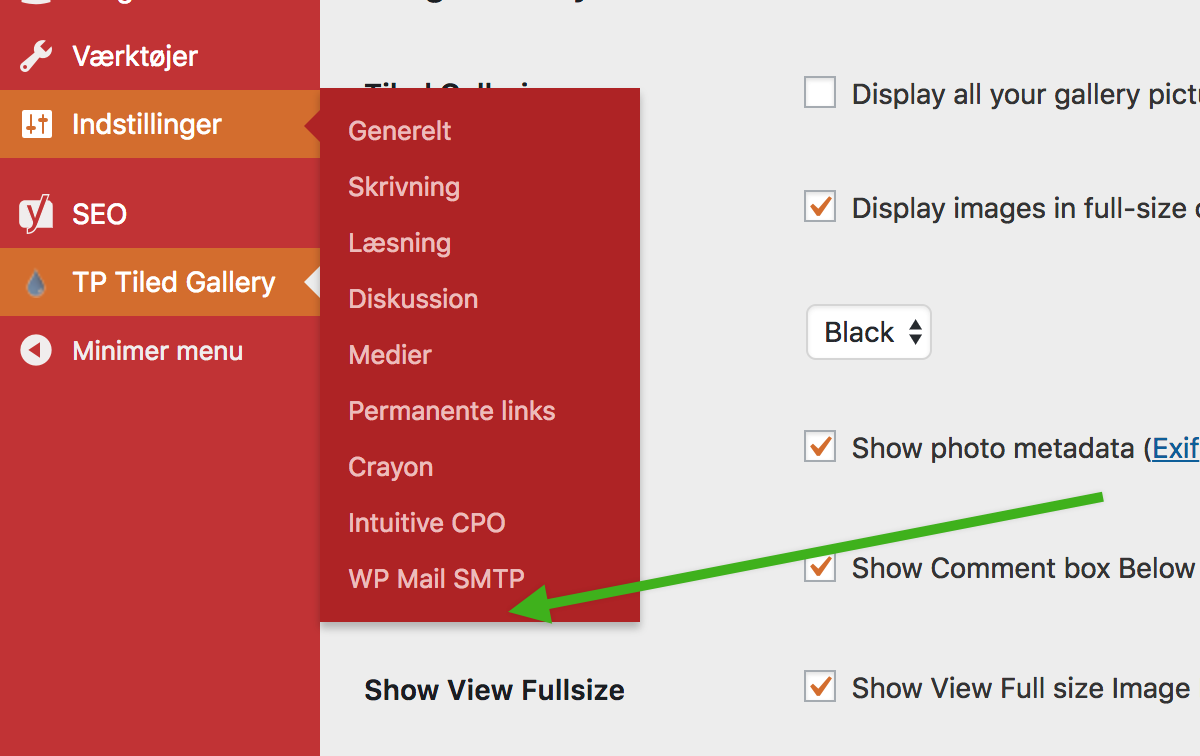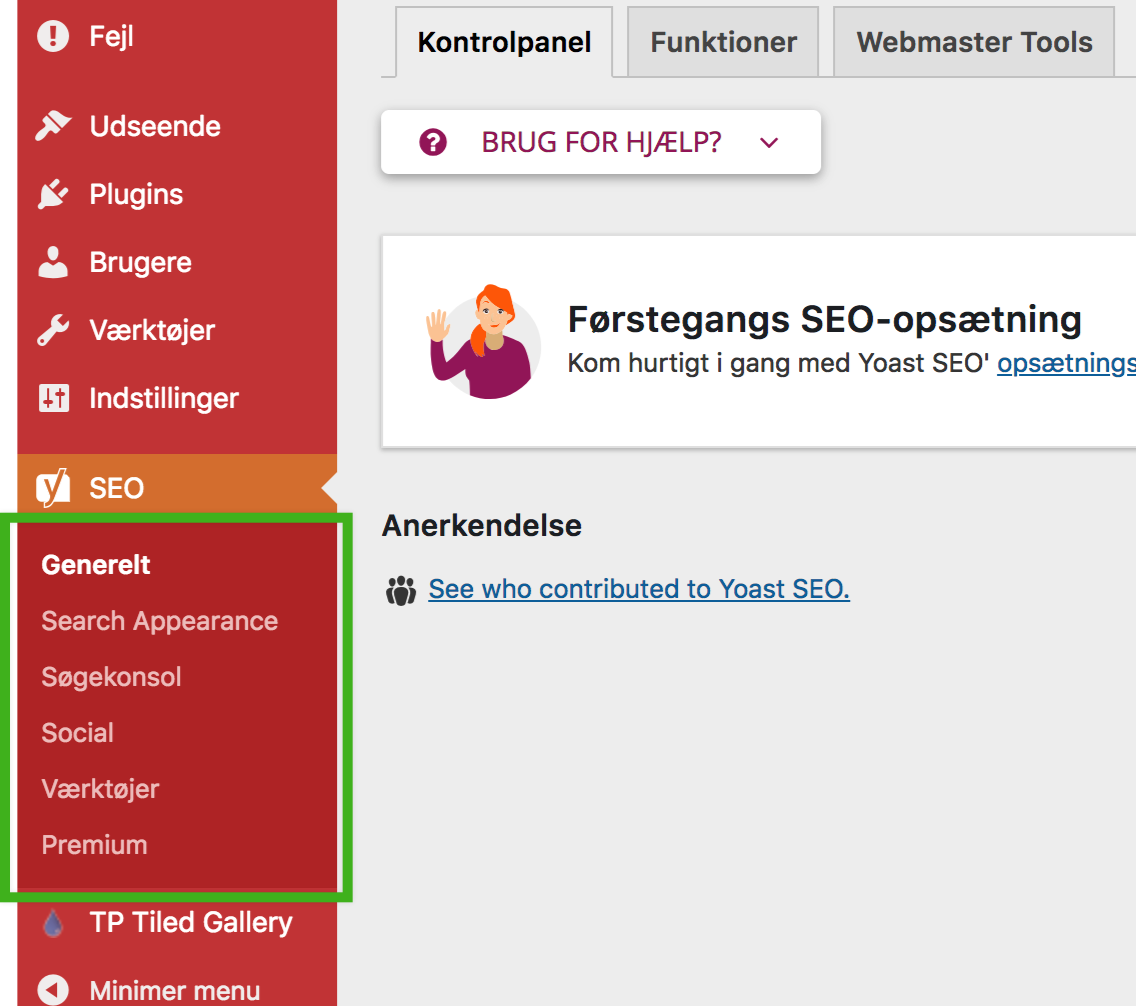I hate it, when plugins add their own settings like this:
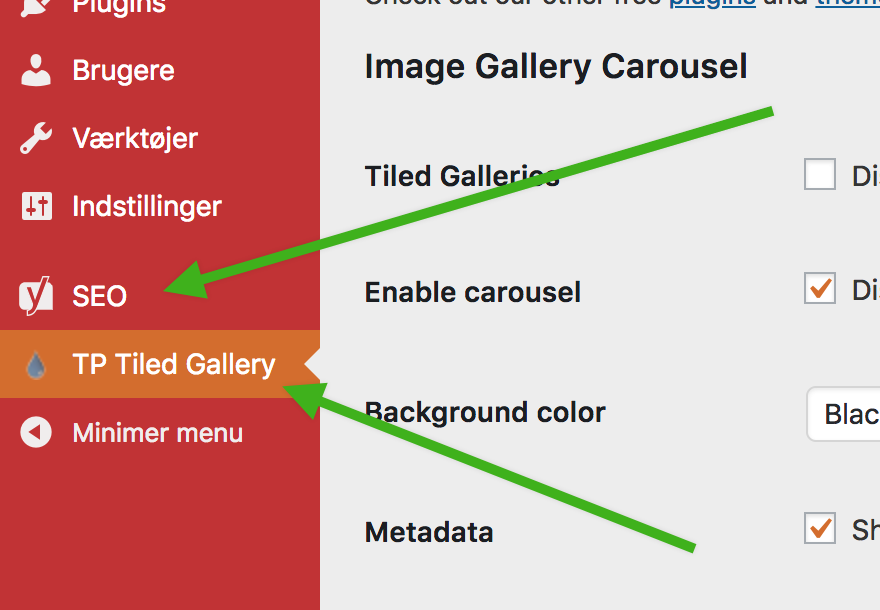
It's cluttered and annoying. Can I somehow move them in under 'Settings':
I imagined something like, checking if there is a plugin by the given name; and if there is, then remove it from the admin bar, like this (however, this doesn't work):
function custom_menu_page_removing() {
// Neither of these two work (the first is the
// link, the second is the slug
remove_menu_page( 'admin.php?page=themepacific_jp_gallery' );
remove_menu_page( 'tiled-gallery-carousel-without-jetpack' );
}
add_action( 'admin_menu', 'custom_menu_page_removing' );
I then imagined adding a link to generel settings like this:
function example_admin_menu() {
global $submenu;
$url = home_url() . '/wp-admin/admin.php?page=wpseo_dashboard';
$submenu['options-general.php'][] = array('Yoast', 'manage_options', $url);
}
add_action('admin_menu', 'example_admin_menu');
But my two problems are these:
- I can't find the correct
remove_menu_page( 'URL' );to remove either Yoast or TP Tiled Gallery. How do I do that? - If I remove the Yoast, - what will then happen to the sub-menu? How do I access that: