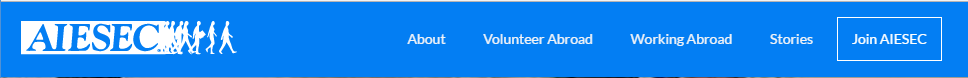I was wondering, how do I hide pages from my navbar?
I don't mean hide visibility to private nor do I want to remove the page from appearance -> menus -> MY_MENU (as I have custom CSS on one of the pages).
just for reference, this is what my navbar looks like.
CSS
.menu-item-346 a {
padding:1em;
text-align: center;
display:inline-block;
text-decoration: none !important;
-webkit-transition: all 0.2s ease-in-out;
-moz-transition: all 0.2s ease-in-out;
-ms-transition: all 0.2s ease-in-out;
-o-transition: all 0.2s ease-in-out;
transition: all 0.2s ease-in-out;
}
.menu-item-346 a:link, .menu-item-346 a:visited {
color:var(--white);
border:1px solid var(--white);
background:transparent;
}
.menu-item-346 a:hover, .menu-item-346 a:active {
color:var(--blue);
background:var(--white);
}