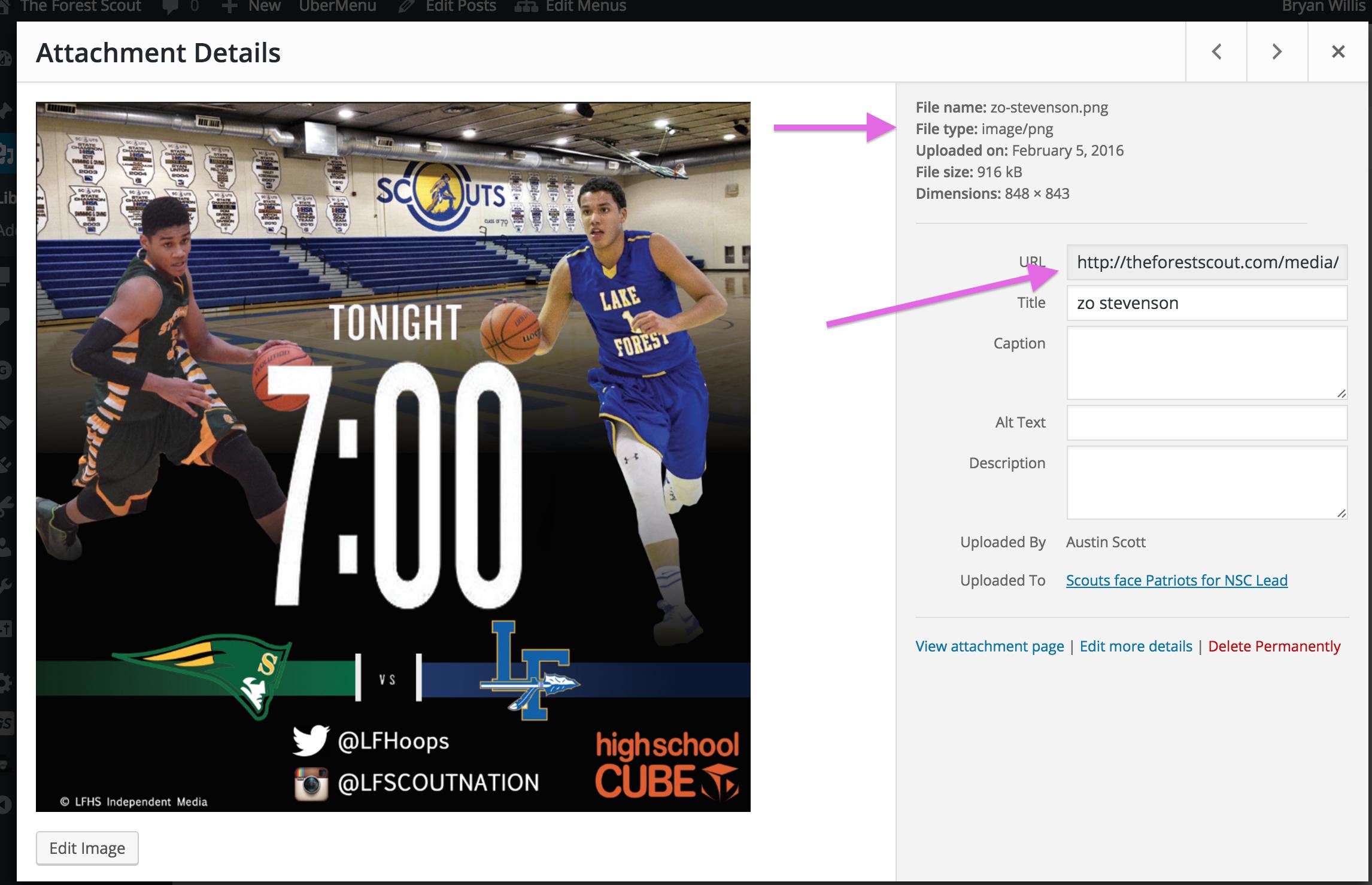I've recently moved a website from one hosting to another and the website is running in perfect order, but for one issue.
All the images on the website that were uploaded from the previous hosting aren't showing at all. Nothing on the Media page is showing either. If the images were broken I would see an icon indicating they're broken, but I can only see the default WordPress icon for a placeholder.
The permissions on the old and new images seem to be exactly the same:
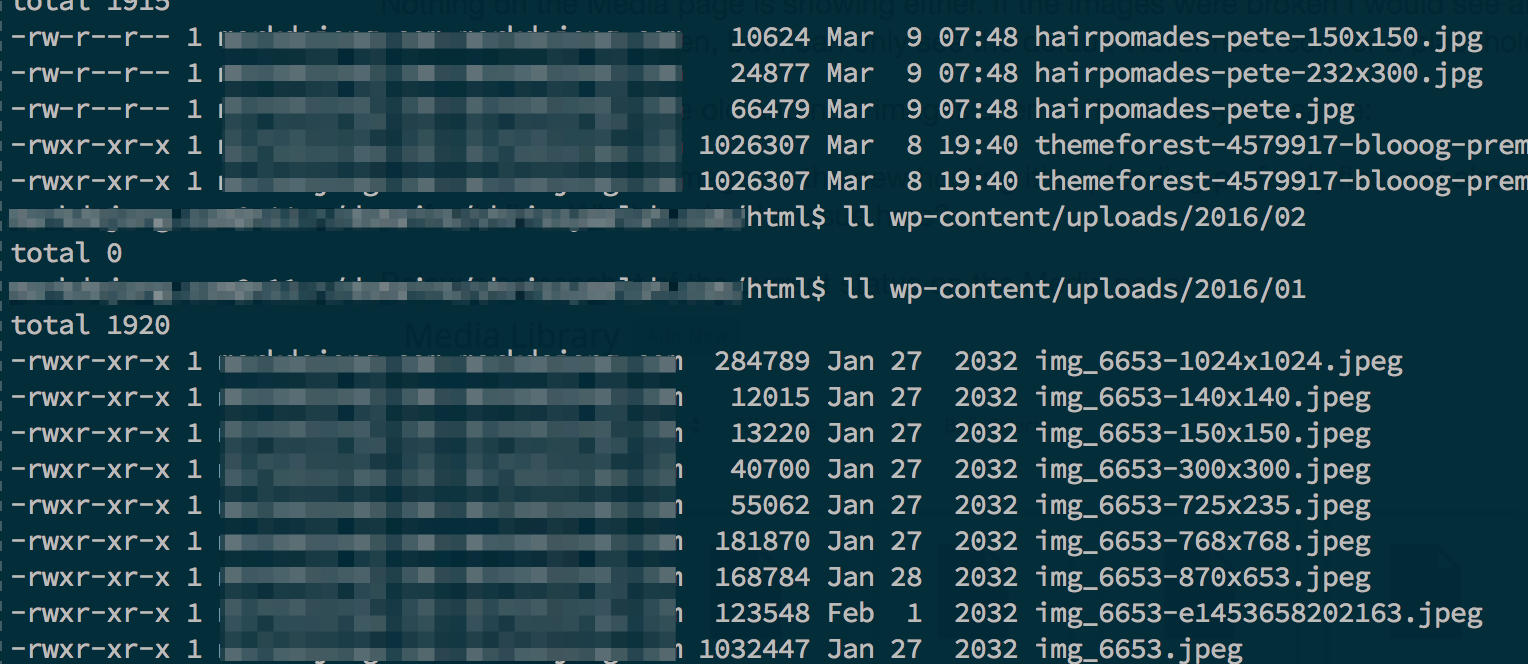
When I upload a new image on the new hosting it's uploading perfectly fine and also displaying perfectly fine. What can be the issue here?
Below a screenshot of the current status on the Media page:
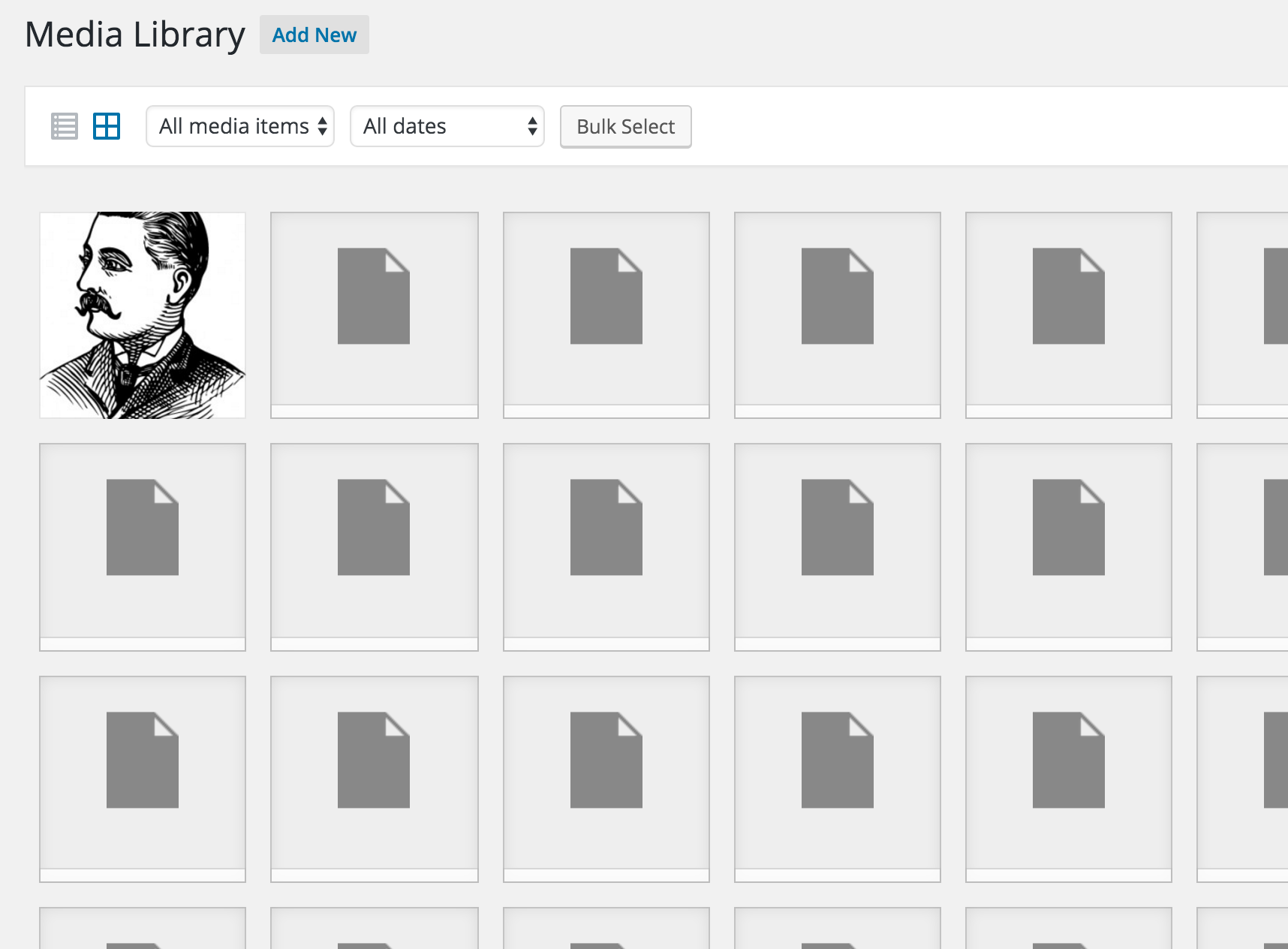
PS: For what it's worth, I'm also using Cloudflare on this website, but have the caching turned of. So it goes directly to the original hosting without loading any cached data on the Cloudflare servers.