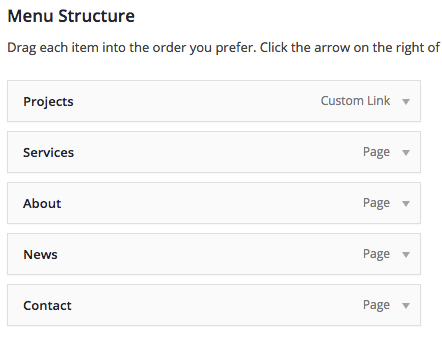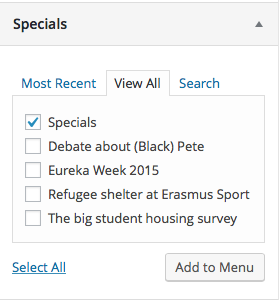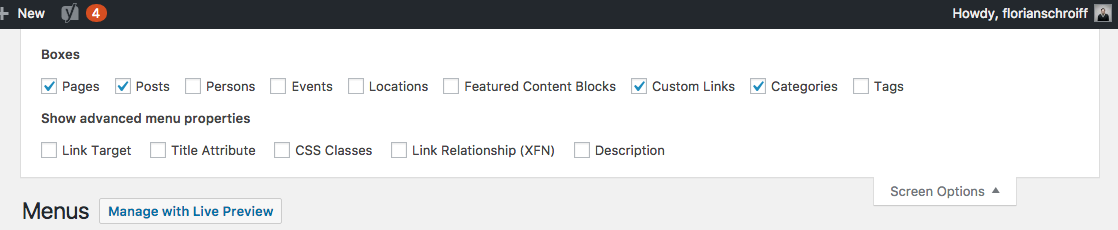I've created a Custom Post type (project) and it works perfectly. I have a custom archive page (archive-project.php), and that works great, too, but what's the best way to add a link to that custom post archive in the site's primary menu?
I've created a Custom Link (see below), but is there a better way that isn't so hard coded?