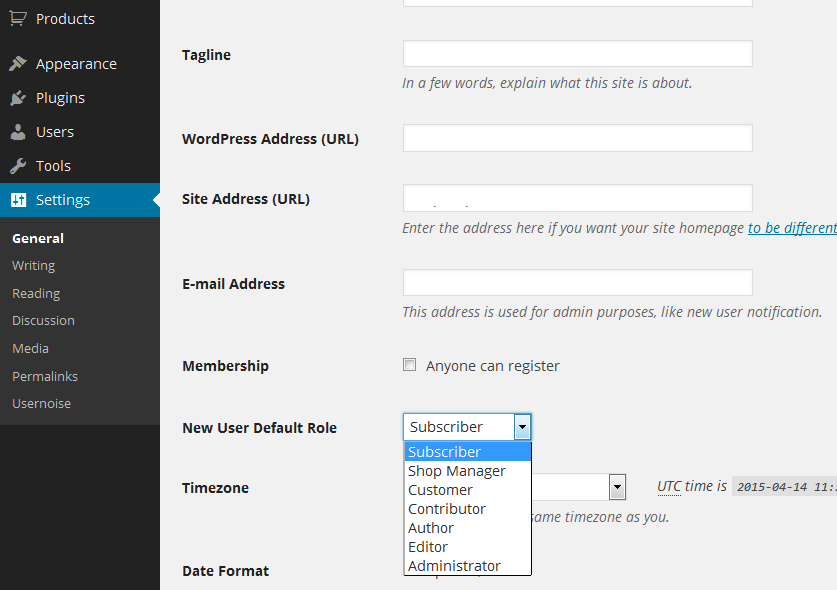I need my users to be able to upload files to the media library and therefore need to somehow automatically set the user role to something other than the default "subscriber" when they register.
I know in Settings > General you can set the ‘New User Default Role’, however if I change this to a role that allows user uploads this gives access to the main media library. If they could upload to their own media library that would be great but I don’t want everyone seeing everyone elses files in the media library.
I am using Buddypress but can't find any documentation on this and so have installed the Members Plugin to see if this would help but I am still struggling to find out exactly how this would be implemented.
Any help would be greatly appreciated.