Using a custom Walker, the start_el() method has access to $depth param: when it is 0 the elemnt is a top one, and we can use this info to maintain an internal counter.
When the counter reach a limit, we can use DOMDocument to get from full HTML output just the last element added, wrap it in a submenu and add it again to HTML.
Edit
When the number of elements are exactly the number we required + 1, e.g. we required 5 elements be visible and menu has 6, it makes no sense to split the menu, because elements will be 6 either way.
The code was edited to address that.
Here's the code:
class SplitMenuWalker extends Walker_Nav_Menu {
private $split_at;
private $button;
private $count = 0;
private $wrappedOutput;
private $replaceTarget;
private $wrapped = false;
private $toSplit = false;
public function __construct($split_at = 5, $button = '<a href="#">…</a>') {
$this->split_at = $split_at;
$this->button = $button;
}
public function walk($elements, $max_depth) {
$args = array_slice(func_get_args(), 2);
$output = parent::walk($elements, $max_depth, reset($args));
return $this->toSplit ? $output.'</ul></li>' : $output;
}
public function start_el(&$output, $item, $depth = 0, $args = array(), $id = 0 ) {
$this->count += $depth === 0 ? 1 : 0;
parent::start_el($output, $item, $depth, $args, $id);
if (($this->count === $this->split_at) && ! $this->wrapped) {
// split at number has been reached generate and store wrapped output
$this->wrapped = true;
$this->replaceTarget = $output;
$this->wrappedOutput = $this->wrappedOutput($output);
} elseif(($this->count === $this->split_at + 1) && ! $this->toSplit) {
// split at number has been exceeded, replace regular with wrapped output
$this->toSplit = true;
$output = str_replace($this->replaceTarget, $this->wrappedOutput, $output);
}
}
private function wrappedOutput($output) {
$dom = new DOMDocument;
$dom->loadHTML($output.'</li>');
$lis = $dom->getElementsByTagName('li');
$last = trim(substr($dom->saveHTML($lis->item($lis->length-1)), 0, -5));
// remove last li
$wrappedOutput = substr(trim($output), 0, -1 * strlen($last));
$classes = array(
'menu-item',
'menu-item-type-custom',
'menu-item-object-custom',
'menu-item-has-children',
'menu-item-split-wrapper'
);
// add wrap li element
$wrappedOutput .= '<li class="'.implode(' ', $classes).'">';
// add the "more" link
$wrappedOutput .= $this->button;
// add the last item wrapped in a submenu and return
return $wrappedOutput . '<ul class="sub-menu">'. $last;
}
}
The usage is pretty simple:
// by default make visible 5 elements
wp_nav_menu(array('menu' => 'my_menu', 'walker' => new SplitMenuWalker()));
// let's make visible 2 elements
wp_nav_menu(array('menu' => 'another_menu', 'walker' => new SplitMenuWalker(2)));
// customize the link to click/over to see wrapped items
wp_nav_menu(array(
'menu' => 'another_menu',
'walker' => new SplitMenuWalker(5, '<a href="#">more...</a>')
));
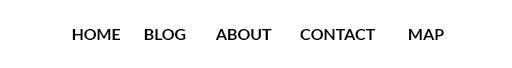


Walker_Nav_Menuand there is an example in the codex. What do you mean with "I don't know how to create the Walker"?