I recently tried the previous post and the next post button link. I do that with image in the left and right side of the site.Its working perfect.But i didn't know how to do this
For Example:
<div class="alignleftfp">
<?php next_post('%', '<img class="imgalign" src="' . WP_CONTENT_URL . '/uploads/1.png" alt="Next" /> ', 'no');
?>
</div>
<div class="alignrightfp">
<?php previous_post('%', '<img class="imgalign" src="' . WP_CONTENT_URL . '/uploads/1.png" alt="Next" /> ', 'no');
?>
</div>
Is it Possible to Show the Previous Post and Next Post Link with Under Title in every Bottom of the Post. Here is the Screenshot.
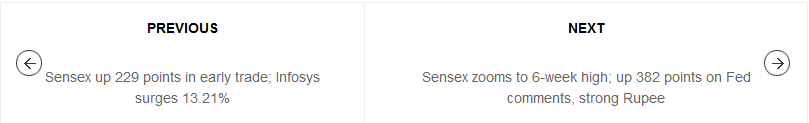
EDITED:
See what I edited the code.
<?php
function nextprev() {
?>
<div class="alignleftfp">
<?php next_post_link('%link', '<img class="imgalign" src="' . WP_PLUGIN_URL . '/testplugin/assets/type1/5.png" alt="Next" /> %title'); ?>
</div>
<div class="alignrightfp">
<?php previous_post_link('%link', '%title <img class="imgalign" src="' . WP_PLUGIN_URL . '/testplugin/assets/type1/6.png" alt="Next" />'); ?>
</div>
<?php
$content = get_the_content();
echo $content;
}
add_action('the_content','nextprev');
?>
