My homepage has 1 featured post, followed by 4 posts stacked 2 on 2, like this:
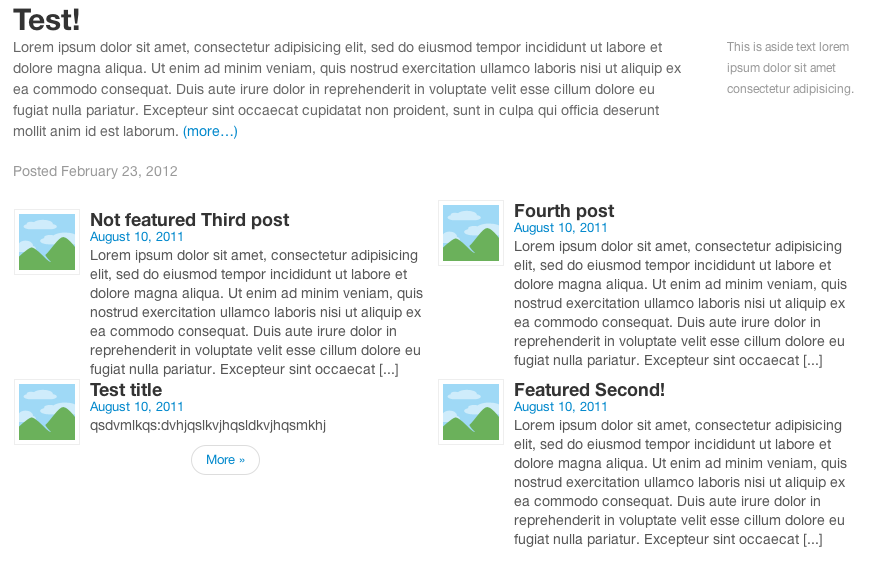
The featured post is only shown on the first page so the second page shows the older posts stacked 2 by 2 as above.
However, I'd like to be able to change the layout on the second page, showing the posts in full width and length. Any way to do this?
tl;dr = How can I make the second page look different from the first page?

is_paged()? codex.wordpress.org/Function_Reference/is_paged