My code is working fine on my localhost in my development environment which is outside of the WordPress press environment. I know the PHP function is working. I am able to send test votes to my server from my localhost on my PC.
Problem: I cannot get this to work in WordPress.
My Thoughts I think it's a path issue, but I've tried putting the PHP script in the root and using a full path. I am not getting any errors in the web browser console (f12).
WordPress Version: 5.4.1 I put my custom php code into "/wp-contents/custom-php/votifier.php" My JQuery script is in the header. (yes, I know I should put it in the footer.)
The Button
<div id="voteButton">
<button type="button">Try it</button>
</div>
Localhost Version
<script>
$(document).ready(function(){
$("#voteButton").click(function(){
$.post("votifier/votifier.php",
{
key: $.trim($("#field_yjr62").val()),
ip: $('input[name="item_meta[40]"]').val(),
port: $('input[name="item_meta[42]"]').val(),
service: "Votifier",
username: $('input[name="item_meta[59]"]').val()
},
function(data,status){
alert("Data: " + data + "\nStatus: " + status);
});
});
});
</script>
WordPress Version
<script>
jQuery(document).ready(function( $ ) {
jQuery("#voteButton").click(function(){
$.post("/home/xxxxxxxxxxxx/public_html/wp-content/custom-php/votifier.php",
{
key: $.trim($("#field_yjr62").val()),
ip: $('input[name="item_meta[40]"]').val(),
port: $('input[name="item_meta[42]"]').val(),
service: "Votifier",
username: $('input[name="item_meta[59]"]').val()
},
function(data,status){
alert("Data: " + data + "\nStatus: " + status);
});
});
});
</script>
My Custom PHP Script
<?php
const VOTE_FORMAT = "VOTE\n%s\n%s\n%s\n%d\n";
const PUBLIC_KEY_FORMAT = "-----BEGIN PUBLIC KEY-----\n%s\n-----END PUBLIC KEY-----";
$public_key = formatPublicKey($_POST['key']);
$server_ip = $_POST["ip"];
$port = $_POST["port"];
$service_name = $_POST["service"];
$username = $_POST["username"];
sendVote($username, $public_key, $server_ip, $port, $service_name);
function formatPublicKey($public_key) {
$public_key = wordwrap($public_key, 65, "\n", true);
$public_key = sprintf(PUBLIC_KEY_FORMAT, $public_key);
return $public_key;
}
function sendVote($username, $public_key, $server_ip, $port, $service_name) {
if (php_sapi_name() !== 'cli') {
//Detect proxy and use correct IP.
$address = isset($_SERVER['HTTP_X_FORWARDED_FOR']) ? $_SERVER['HTTP_X_FORWARDED_FOR'] : $_SERVER['REMOTE_ADDR'];
} else {
//Script is run via CLI, use server name.
$address = $_SERVER['SERVER_NAME'];
}
$data = sprintf(VOTE_FORMAT, $service_name, $username, $address, time());
openssl_public_encrypt($data, $crypted, $public_key);
$socket = @fsockopen($server_ip, $port);
if ($socket) {
if (fwrite($socket, $crypted)) {
fclose($socket);
return true;
}
}
return false;
}
?>
Network Info
Request URL:https://bestlist.com/home/xxxxxxxxxxxx/public_html/wp-content/custom-php/votifier.php
Request Method:POST
Remote Address:999.999.999.99:443
Status Code:
404
Version:HTTP/2
Referrer Policy:strict-origin-when-cross-origin

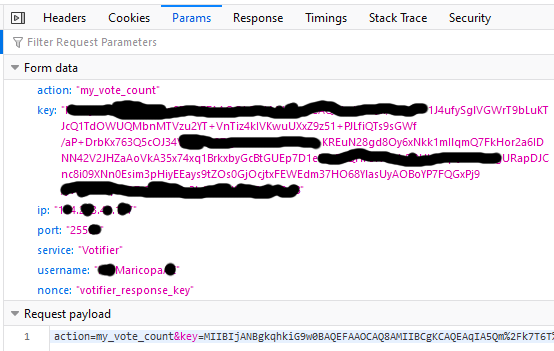
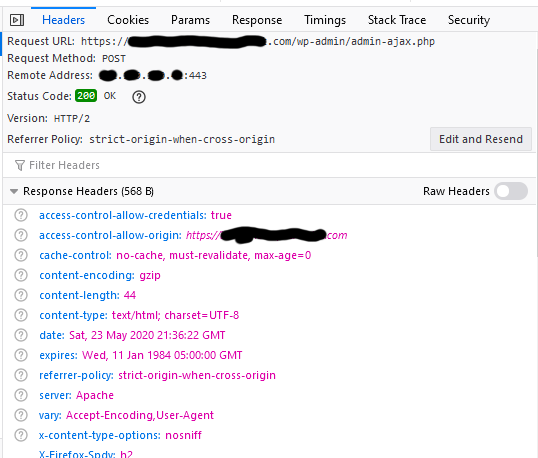
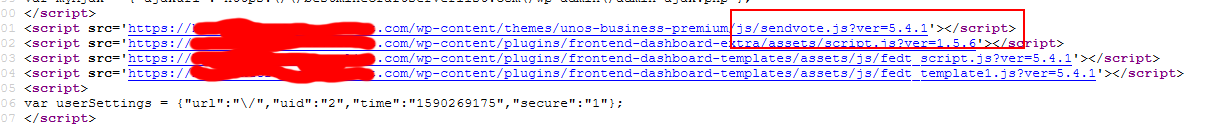
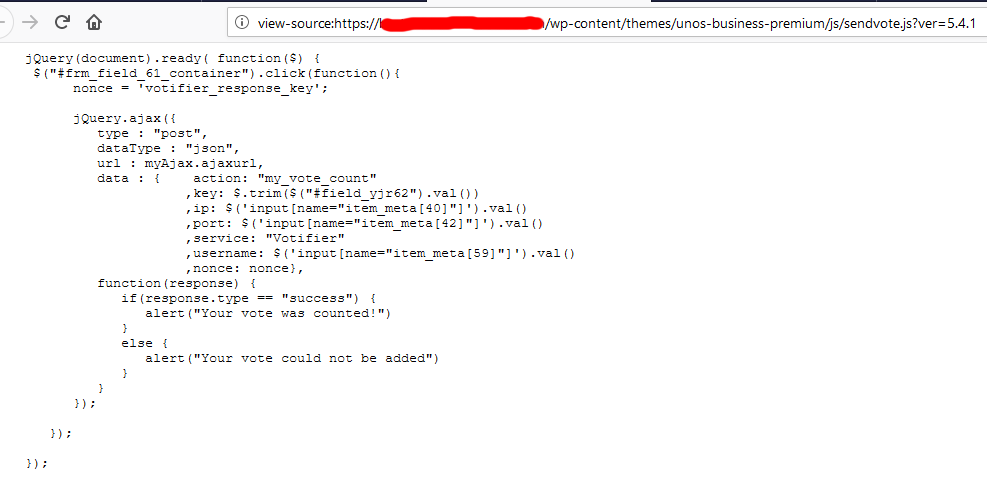
wp_ajax_action. Anyway, if you're using chrome, what does the network tab show about that request response?die('Example');as the first line? If your request is correctly going through you should see the message as the response.$.post("/home/xxxxxxxxxxxx/public_html/wp-content/custom-php/votifier.php",. Can't you just use/wp-contents/custom-php/votifier.php? If you output something in your PHP file you could check whether or not it is reachable by just entering the full url in your address bar bestlist.com/wp-contents/custom-php/votifier.php