I can see it's a CDN file and I can't access it. My security plugin alerted me that there had been a modification to the wp-admin/core file, but I didn't change anything. I haven't updated to 5.0 yet. So who changed it?
I apologize if this is a duplicate. I can only find "how to" posts about core updates, not anything specifying who actually updated it.
I'm just not sure if this is a security concern or a normal process with Wordpress.

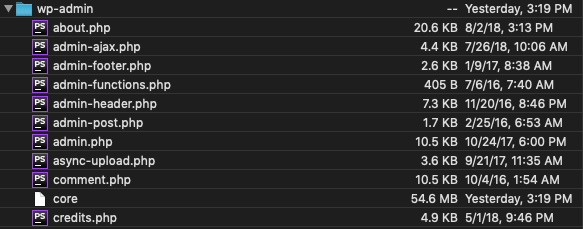
wp-admin/core, or is it something else? That doesn't sound to me like an actual WordPress file.