Appart of the default ports and correctly configuring WPMS...
In the Advanced Tab:
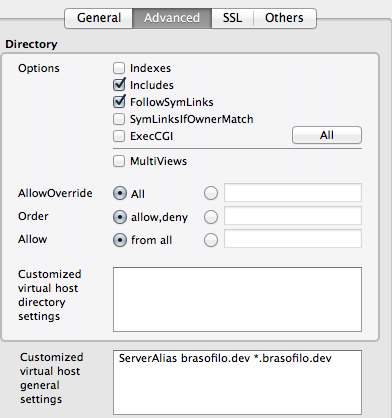
And manually add the subdomains in /etc/hosts1 file:
# BRASOFILO MULTISITE START
127.0.0.1 test1.brasofilo.dev
127.0.0.1 test2.brasofilo.dev
127.0.0.1 cloned.brasofilo.dev
# BRASOFILO MULTISITE STOP
1 The folder etc is at the root of your HD and it's hidden. You can open the file using TextMate or with your FTP client (enabling Show hidden files). It can also be done with the Terminal, but I don't use it for that and you'll have to search How To...
