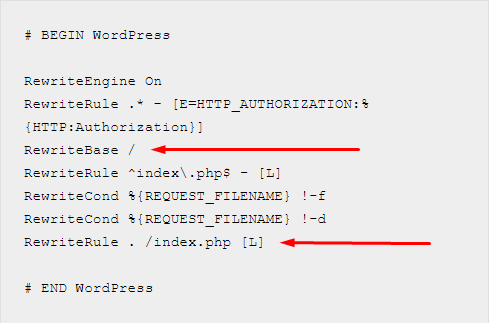When migrating a live site to local you need to do a couple of thing.
- update the site url, you can do this in wp_options column (phpmyadmin) or in wp-config.php
- You need to find and replace all instances of the old url, you can use better search replace, its a great plugin for exactly that
- update the .htaccess to indicate the correct path of your wordpress
That should be enough for most cases
EDIT
Lets say that your wordpress site is located in htdocs/mysite
The RewriteBase and RewriteRule should be like this
RewriteBase /mysite/
RewriteRule . /mysite/index.php [L]