In classic mode, if we write "example.com", it creates automated link like :
<a class="vglnk" href="http://example.com" rel="nofollow">
<span>example</span>
<span>.</span>
<span>com</span>
</a>
What I tried:
I searched about it and found that
class="vglnk"comes from Discus Plugin and we need to tick some optionsdisable an option to do that. But it will affect another affiliate links so I could not proceed further.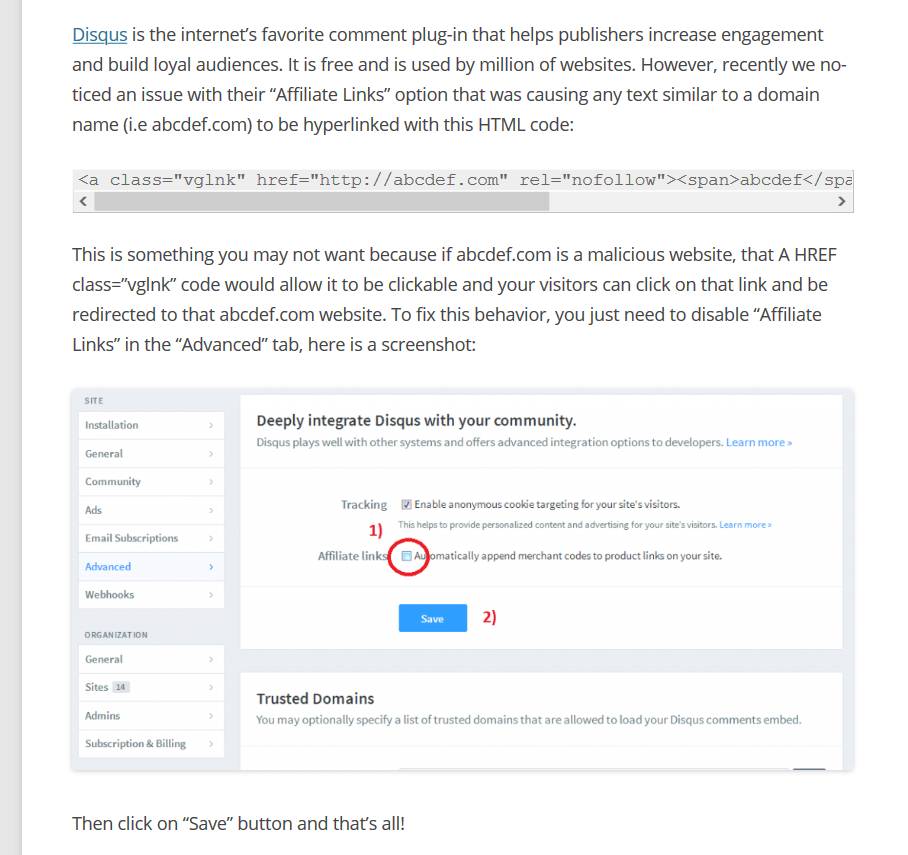
I tried to search about HTML entity for 'dot'. so that we can use that sign so that wordpress does not take it as a link. But that sign converts into '.' itself
I tried to add that link in
<!-- wp:html -->example.com<!-- /wp:html -->..it did not workI tried to add
<pre>example.com</pre>but still it is not working
I want plain text of example.com, please assist me.
