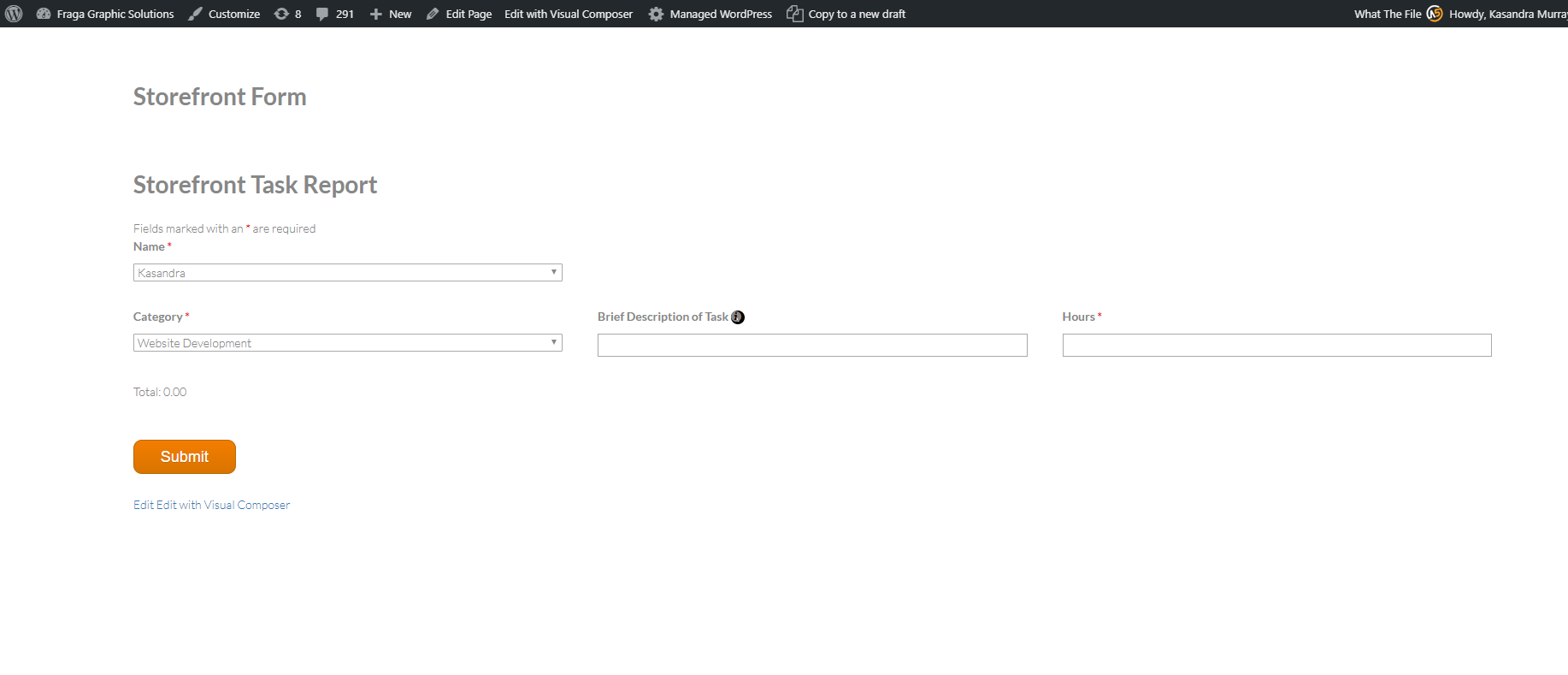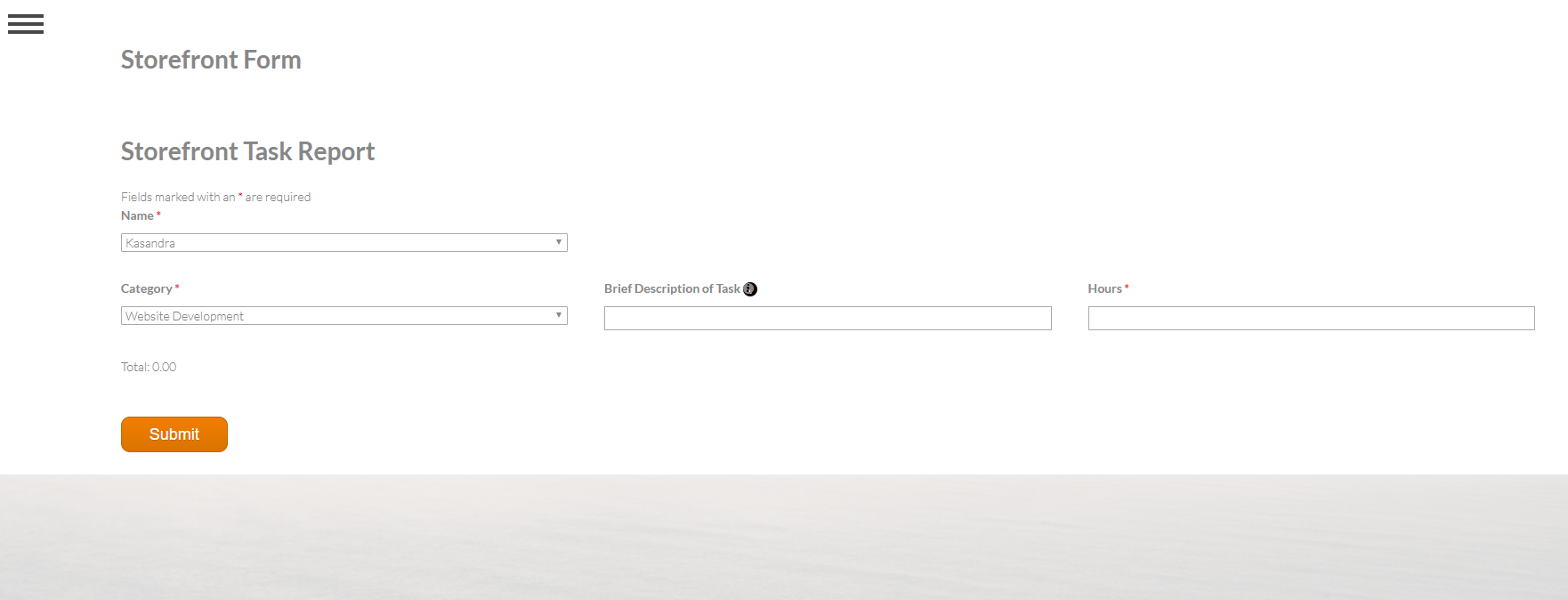I created a page template that removes the navigation and footer coder (while still keeping the call to the style sheet and any javascript) and it works when I am logged into wordpress, but when I log out of wordpress it doesn't seem to function. Here are some screenshots:
Logged in (what I want the page to look like at all times):
Logged out (not correct, the page should not have the navigation or footer):
The way I generated this template was by starting with a page template I currently have, adding in the header and footer code (instead of calling to it) and deleting the navigation content and the footer content from the code.
Is there something I may have removed in the code that specifies what template to use if a wordpress user is logged in/out?
Here is the code I removed from the header:
Here is the code I removed from the footer:
I am using a built child them of the Wizard Theme