If you would like to go a plugin route, you can use the Yoast SEO plugin which is a free and powerful SEO tool.
Note: Yoast SEO is a full featured SEO plugin. So if you're not going to make use of the other SEO features of Yoast and changing the title separator is all you need, then this plugin will be overkill and the other answers given would be both much lighter weight and more appropriate for your needs.
- Install it from the WordPress repo (within your WordPress installation is easiest) as you would any other plugin. Then activate it.
- Head to Yoast > Dashboard > Features and make sure to turn on the "Advanced Settings Pages" and hit save.
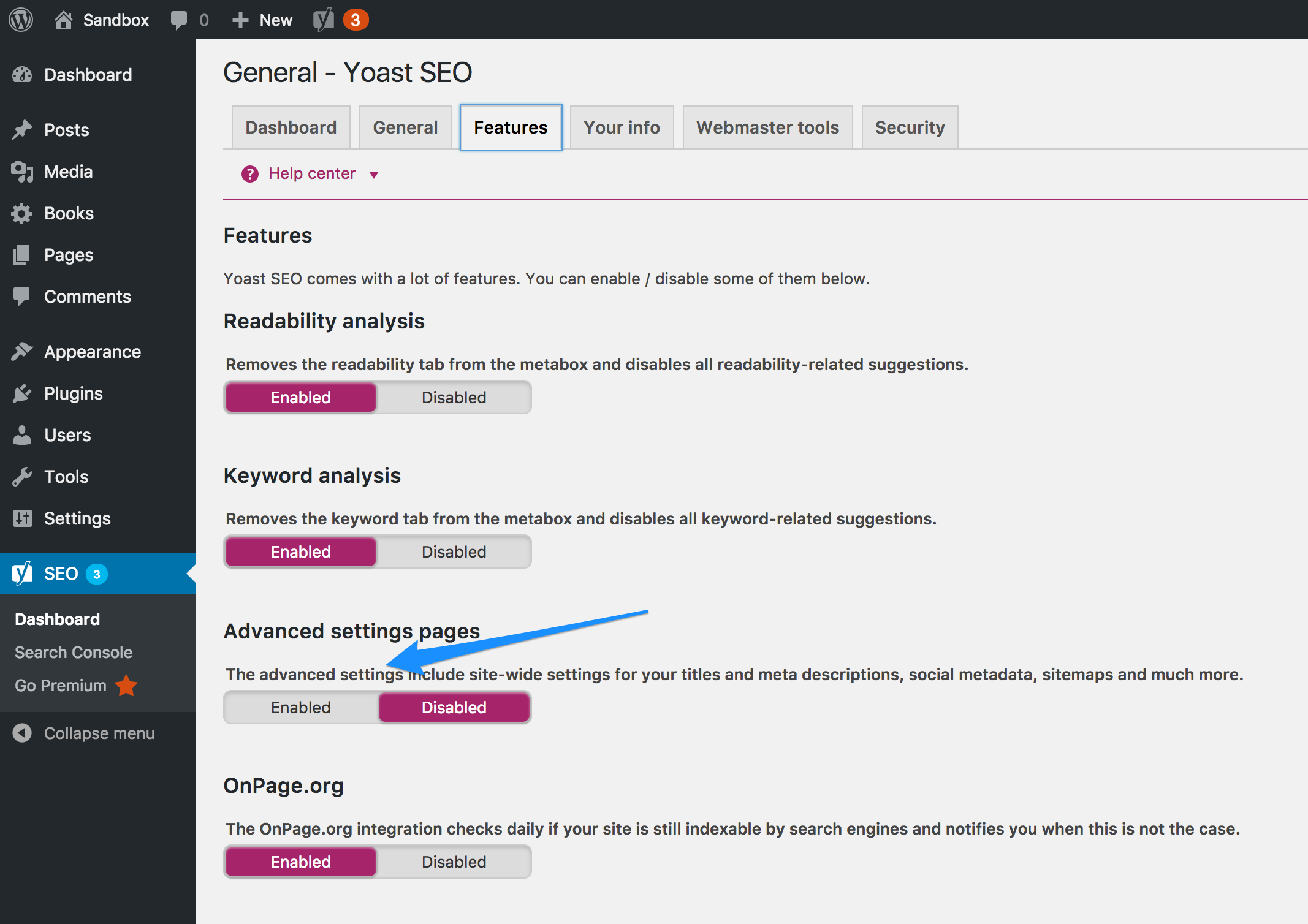
- Click the "Titles & Metas" option page. The very first tab ("General") will give you the ability to globally specify your title separators.
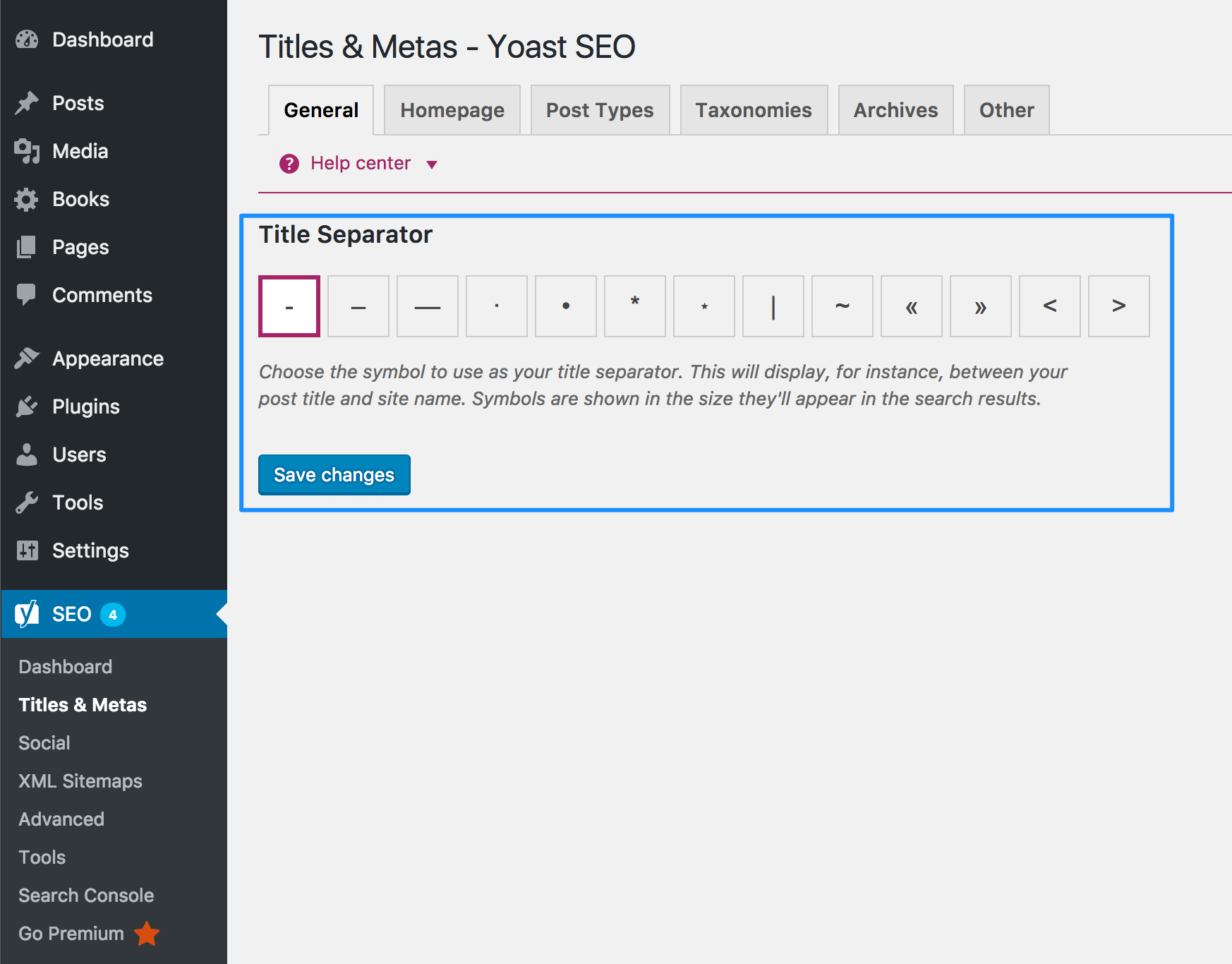
Now, if changing the title separator is all you need, and you don't plan on doing any search engine optimization (SEO), then this plugin would be overkill and Paul's answer would be much lighter weight for your needs.
