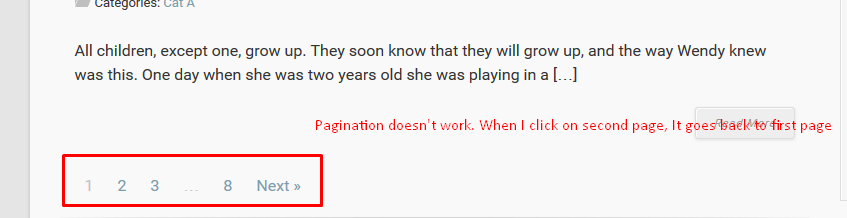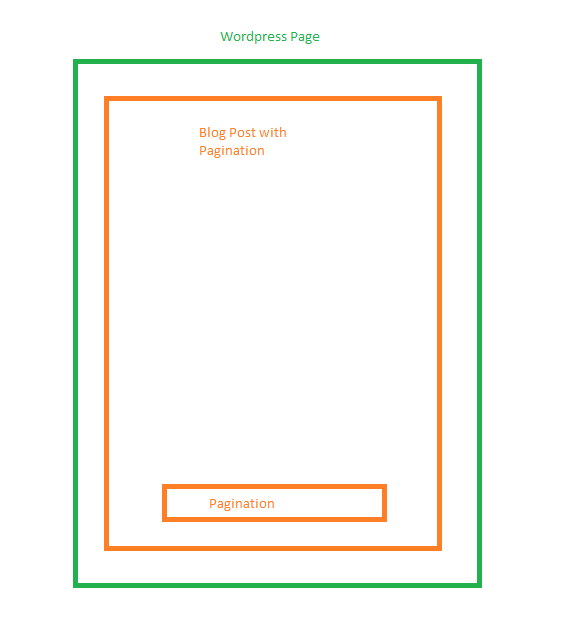Refer to the title, I'm trying to create a shortcode for Blog Post with Pagination. I'm able to show the blog post but the pagination is not working. I tried using the code below and the link to second page is www.mysite.com/postname/page/2 . But it goes back to www.mysite.com/postname/ when I click on the pagination link to second page.
<?php
$big = 999999999;
$pagination = paginate_links( array(
'base' => str_replace( $big, '%#%', esc_url( get_pagenum_link( $big ) ) ),
'format' => '?paged=%#%',
'current' => max( 1, get_query_var('paged') ),
'total' => $this->query->max_num_pages
) );
$html .= $pagination;
?>