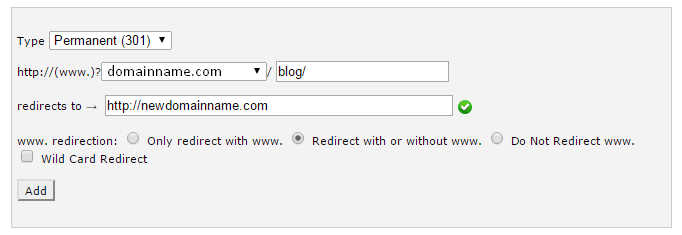WAY #1 - cPanel
###WAY #1 - cPanel### II assume your host is using cPanel managing your Server.
Browse domainname.com/cpanel, login their with cPanel credential:
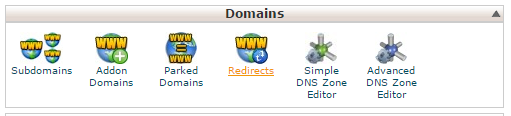
Change the values according the following image:
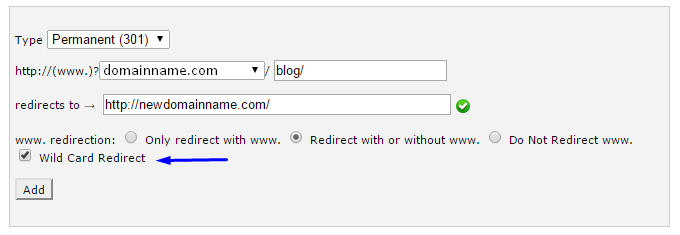
Don't forget to check the "Wildcard Redirect" to redirect all the subfolder/subpages also (Thanks to @RobertHue). Add the redirection and you are done.
WAY #2 - .htaccess
###WAY #2 - .htaccess###
OpenOpen up your .htaccess of domainname.com/blog/ in edit mode. Put the following code there (I made it using WebConfs.com Redirect Generator):
Options +FollowSymLinks
RewriteEngine on
RewriteRule (.*) http://newdomainname.com/$1 [R=301,L]
Save it. And yala!
EDIT
##EDIT## That'sThat's well said by @RobertHue. I did not mention the subfolder or subpages redirection. So I edited my answer, changed the attached images and posted new code. Thanks a lot @RobertHue for pointing the important things.