I believe you are talking about the three default widgets that are included in the sidebar.php template. I would just simply copy the sidebar.php to the child theme, and then delete these widgets manually.
After deletion of these widgets, you will be left with only the following code in sidebar.php
<?php
/**
* The Sidebar containing the main widget areas.
*
* @package GovPress
*/
?>
<div id="secondary" class="widget-area" role="complementary">
<?php do_action( 'before_sidebar' ); ?>
<?php if ( ! dynamic_sidebar( 'primary' ) ) : ?>
<?php endif; // end sidebar widget area ?>
</div><!-- #secondary -->
EDIT 1
For the sake of your content, you can do the following in your childtheme
.content-area {
float: left;
margin: 0 0 0 0;
width: 100%;
}
.col-width {
max-width: 1160px;
padding: 0 20px;
margin: 0 auto;
}
.site-main {
margin: 0 0 0 0;
min-height: 100%;
}
.full-width .site-main {
margin: 0;
}
#secondary {
float: right;
overflow: hidden;
width: 0;
}
.site-footer {
clear: both;
width: 100%;
}
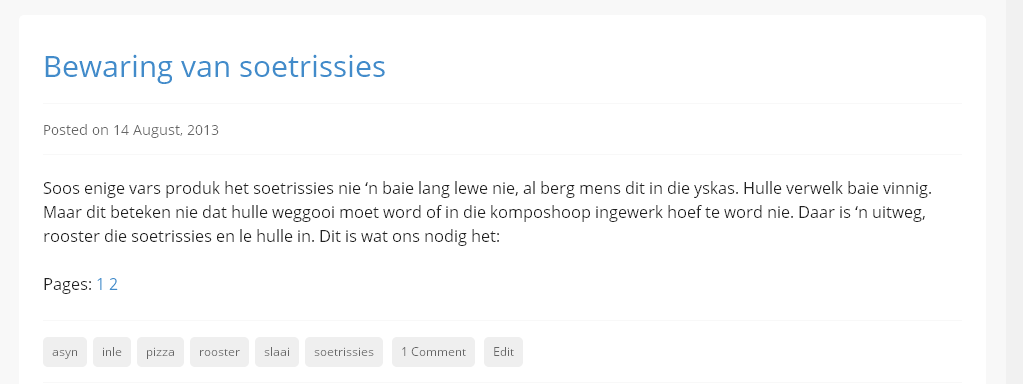
EDIT 2
This is the only other code I could find to solve your problem. I have already modified it, so paste this in your style.css
.layout-sidebar-left .site-main {
margin: 0 0 0 0;
}
.layout-sidebar-left #secondary {
float: left;
}
.layout-sidebar-left .content-area {
float: right;
margin: 0 0 0 0;
}
